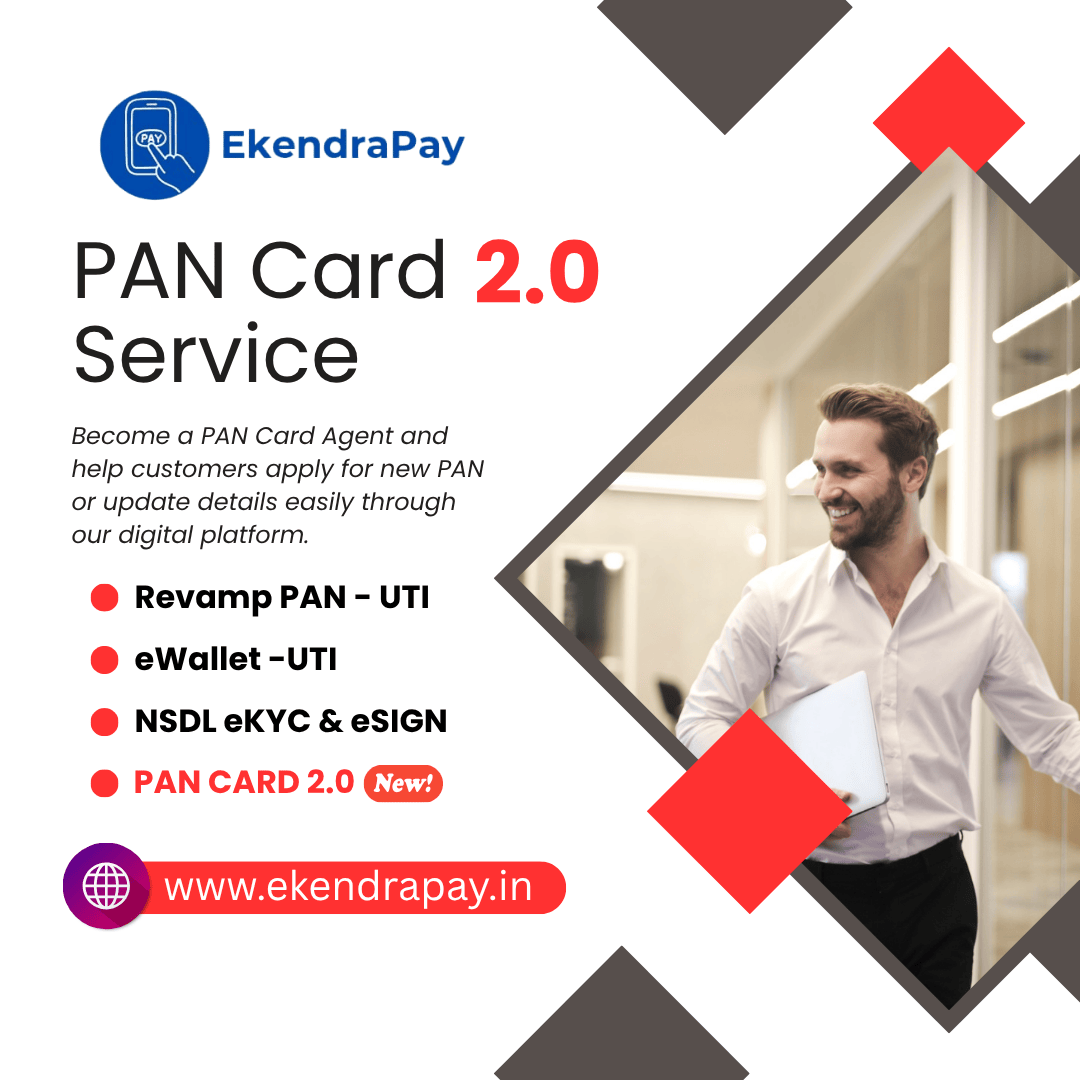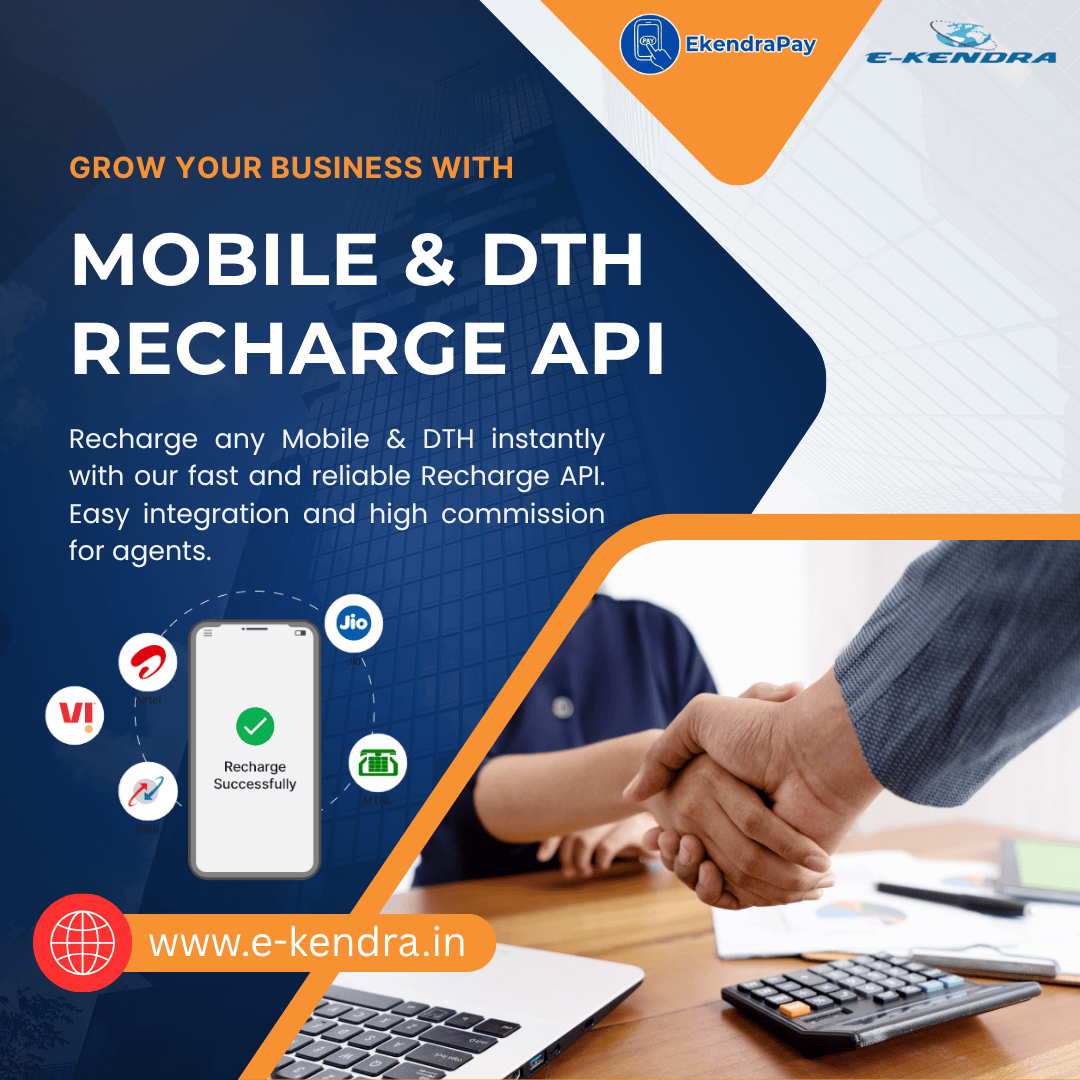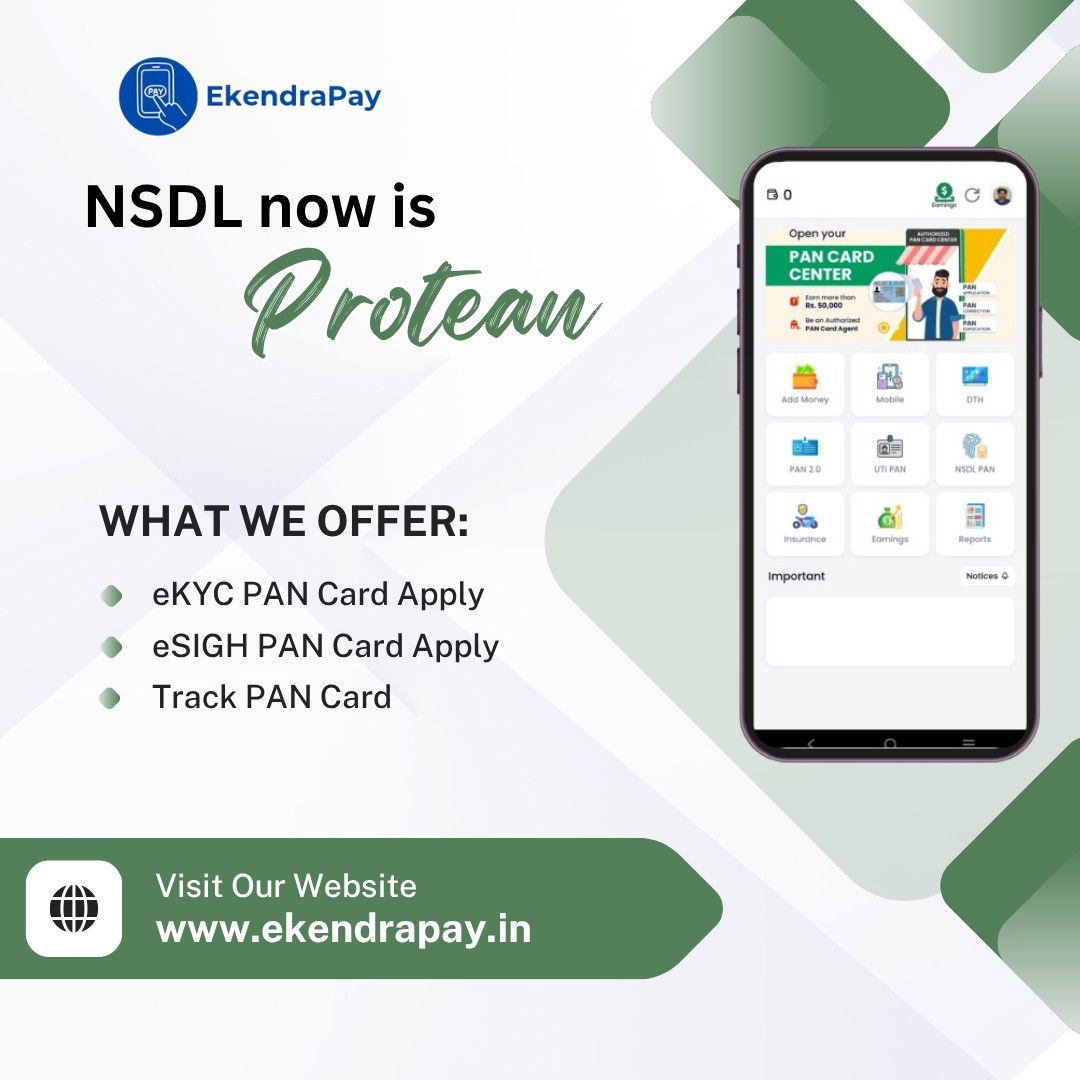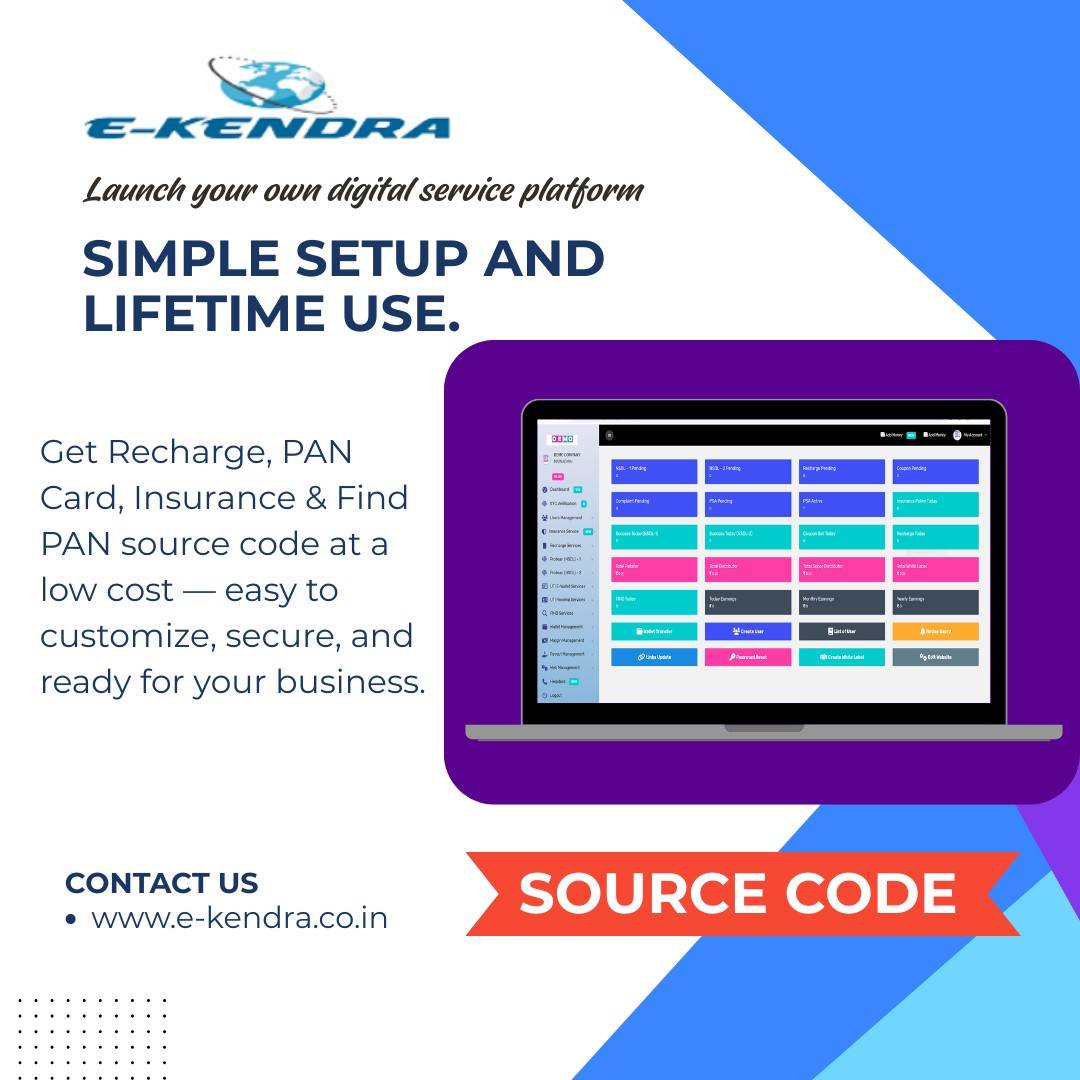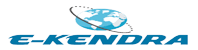How to Apply for PAN Card 2.0 Online Using EkendraPay App & Website
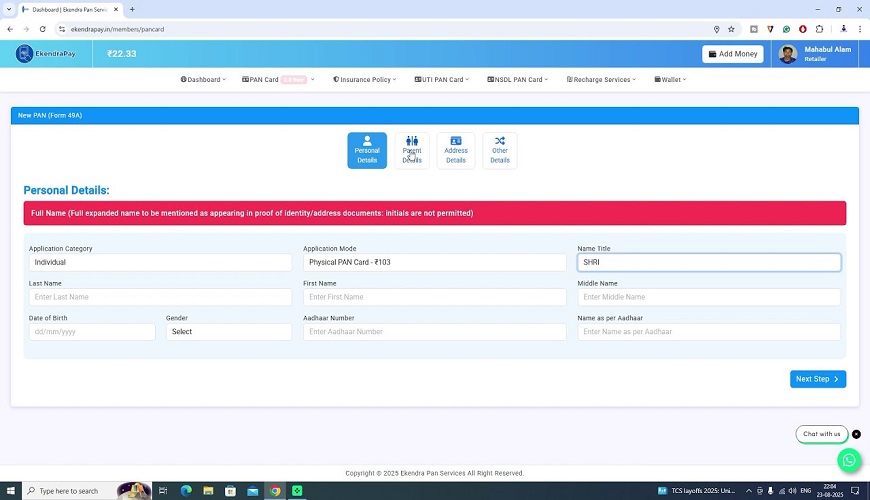
Join EkendraPay and start offering UTI PAN Card 2.0 services. Earn commissions on every PAN application with full API integration.
Apply for your PAN Card 2.0 in physical mode through EkendraPay. Complete the form, submit documents, and get your PAN delivered to your address securely and hassle-free. Are you looking to apply for your PAN Card 2.0 in physical mode? EkendraPay makes the process simple, secure, and hassle-free. Whether you are applying for a new PAN our platform guides you step by step to ensure a smooth experience.
Apply for Your PAN Card 2.0 in Physical Mode through EkendraPay- 1, Install / Open the EkendraPay App (or access Ekendra web portal).
- 2, Login / Register your account (if not already).
- 3, Navigate to PAN Services or Apply PAN / PAN 2.0 section.
- 4, Choose the option for New PAN / PAN 2.0 / e‑PAN
- 5, Enter required details: PAN number (if upgrading), Aadhaar number, date of birth, name, address, etc.
- 6, Upload or verify your documents
- 7, Pay applicable fee
- 8, Submit the application.
What is Ekendra / EkendraPay?
EkendraPay is a fintech service provider that offers PAN card services (new, correction, reprint) integrated with NSDL & UTI networks.
Why Choose EkendraPay for PAN Card 2.0?
Paperless yet secure: Submit all required documents online and avoid unnecessary visits.
Quick verification: Our system ensures your documents are verified quickly for faster processing.
Doorstep delivery: Your PAN is delivered directly to your registered address safely.
Trusted platform: EkendraPay partners with UTI for authentic PAN processing.