How to create cashier role in HDFC Bank SmartHub Vyapar App
Note: If you face problem in creating an account through HDFC Bank SmartHub Vyapar App, you can contact your home branch to create HDFC Bank SmartHub Vyapar account.
1. Download HDFC Bank SmartHub Vyapar App on playstore. Login or Create an account in HDFC Bank SmartHub Vyapar App.
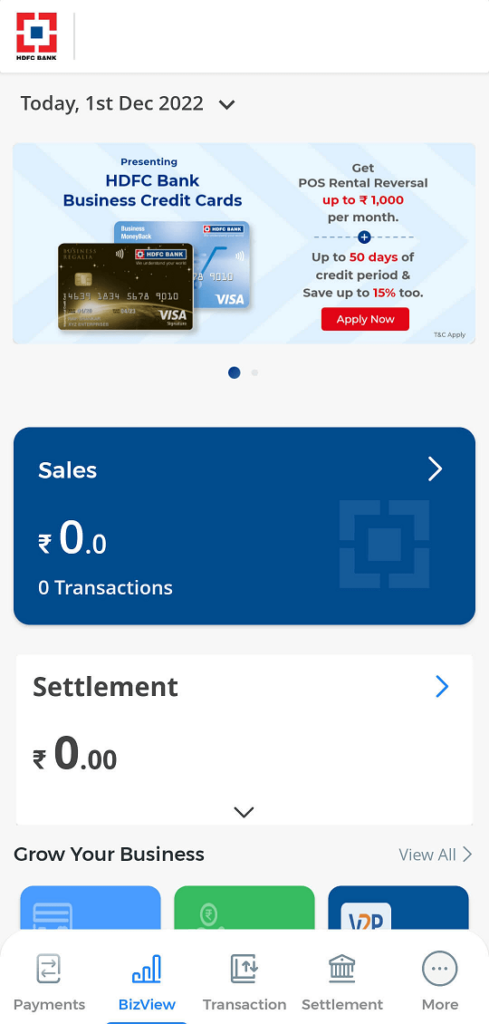
2. Click “More” button on navigation bar and select “Profile”.

3. Now click on the “User Access”.
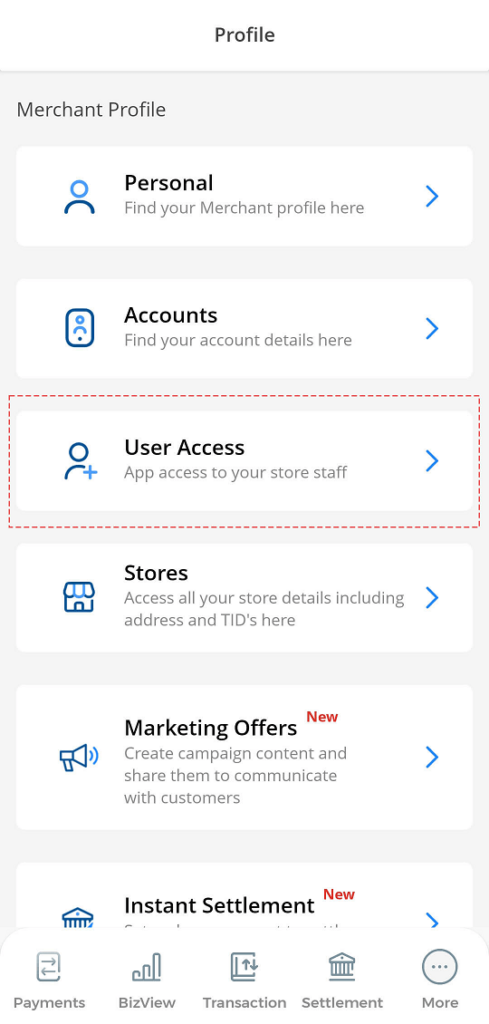
4. Click on the “+” button.
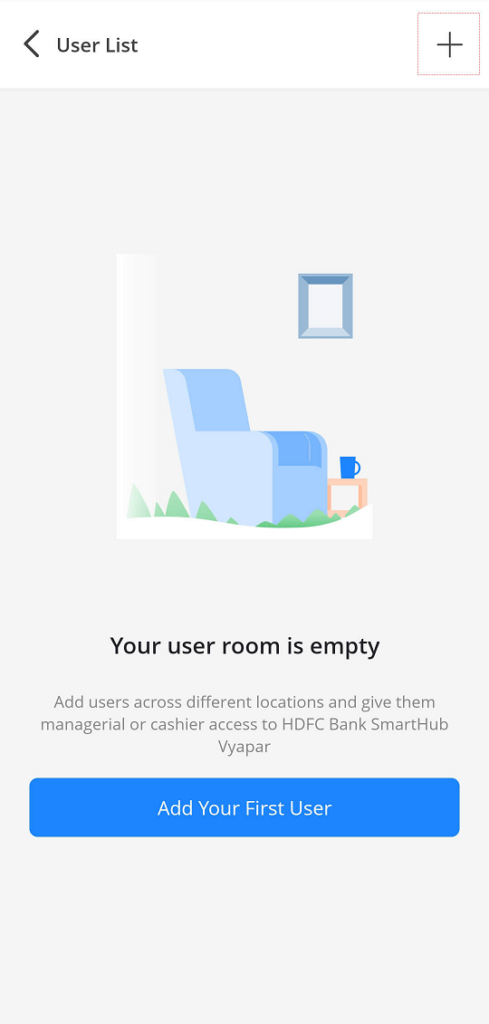
5. Enter basic details for cashier role
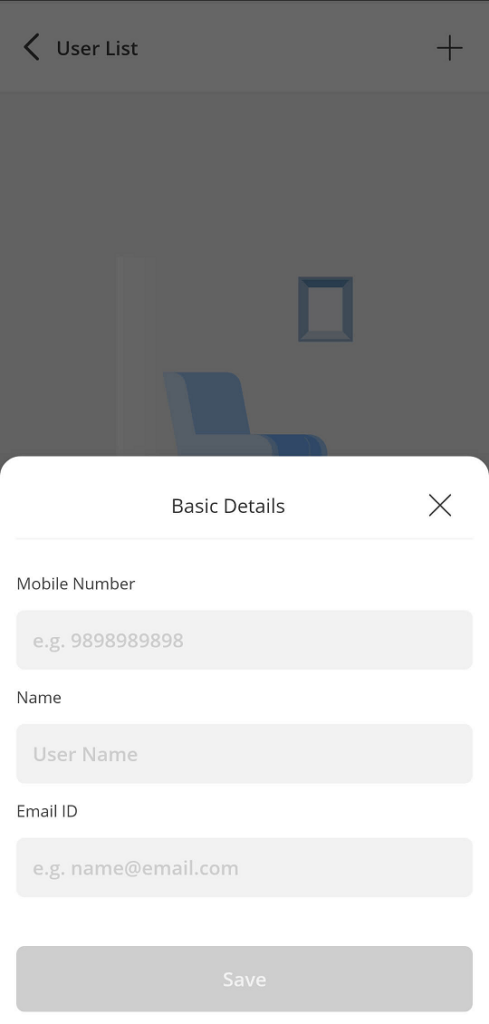
6. Scroll down and “Add Cashier Role”.
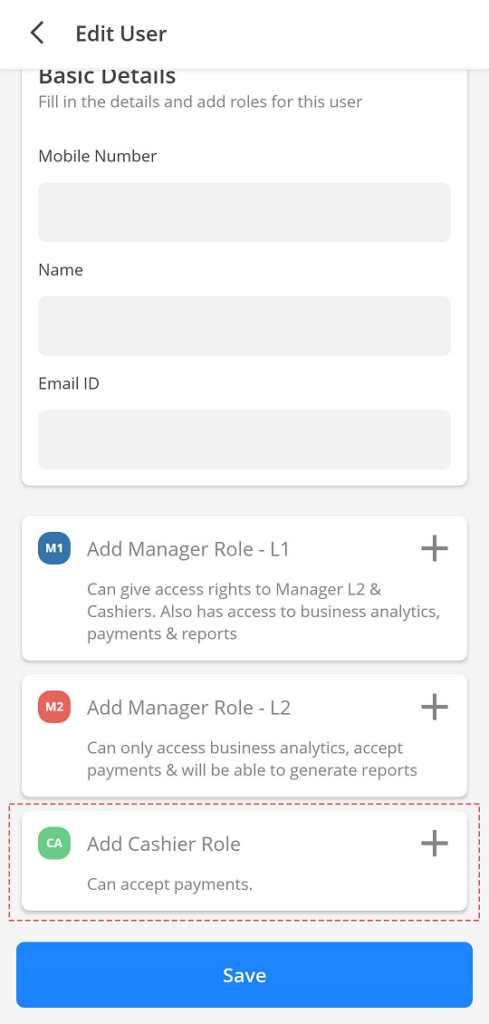
7. Select company, city, location and Assign the cashier.
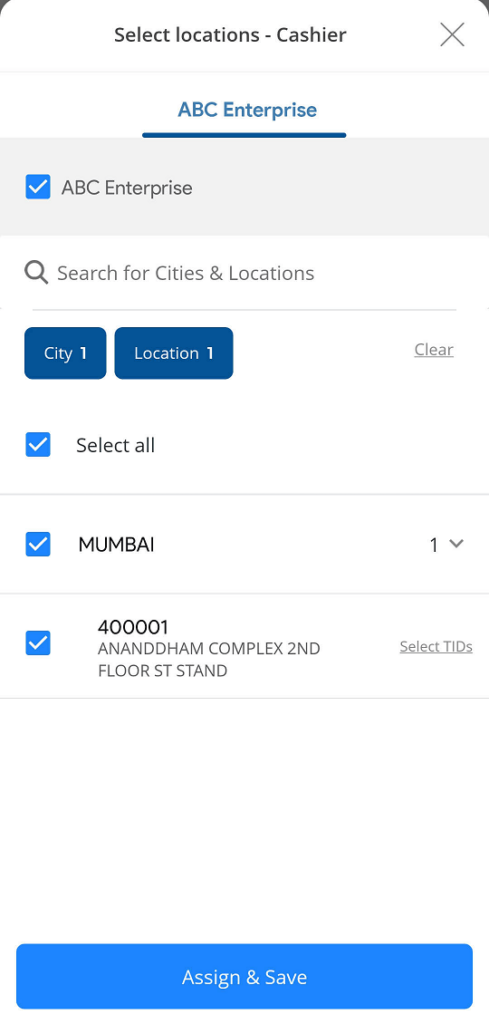
8. Cashier role assign successfully now click on “Save” button. Logout from HDFC Bank SmartHub Vyapar App.
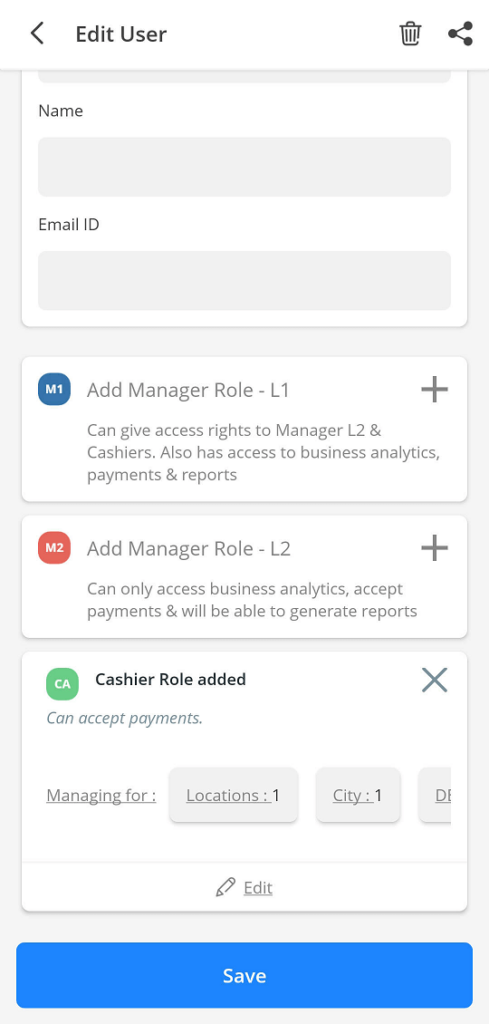
9. Now enter Cashier phone number and login to app.
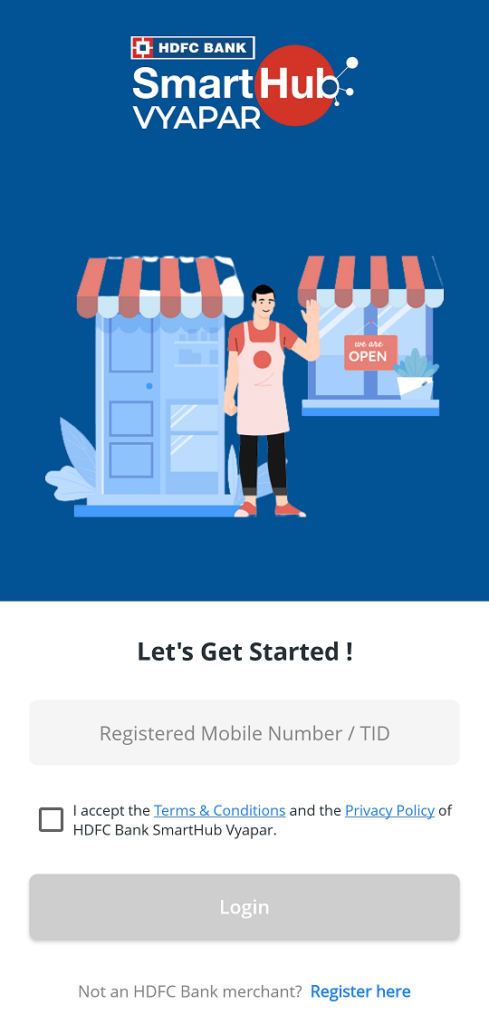
10. Enter & Verify OTP.
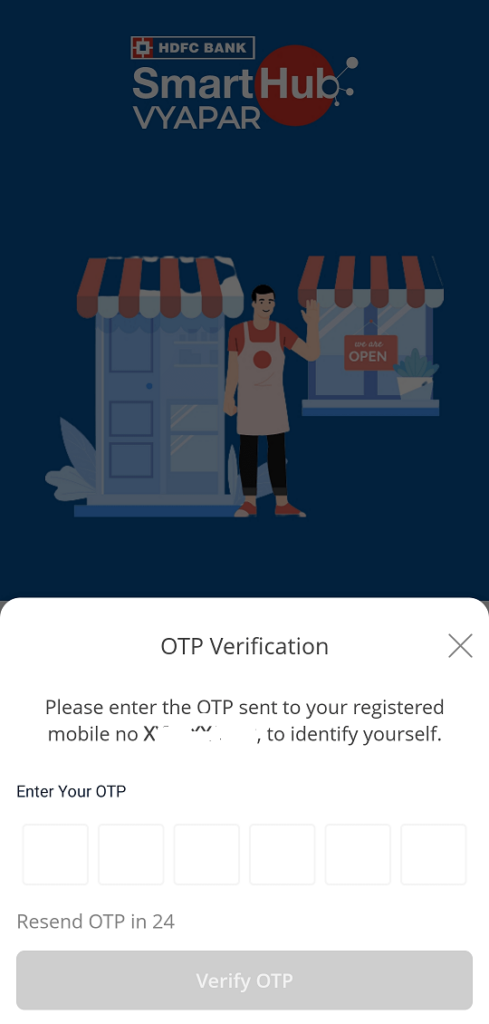
11. Set 4 Digit mPIN
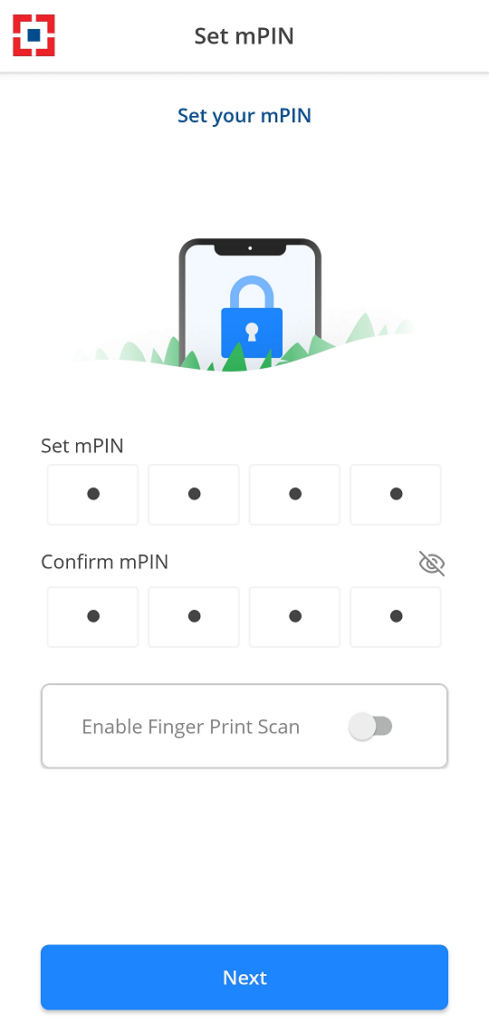
12. Cashier role account active successfully. Now logout Cashier role account from the app.
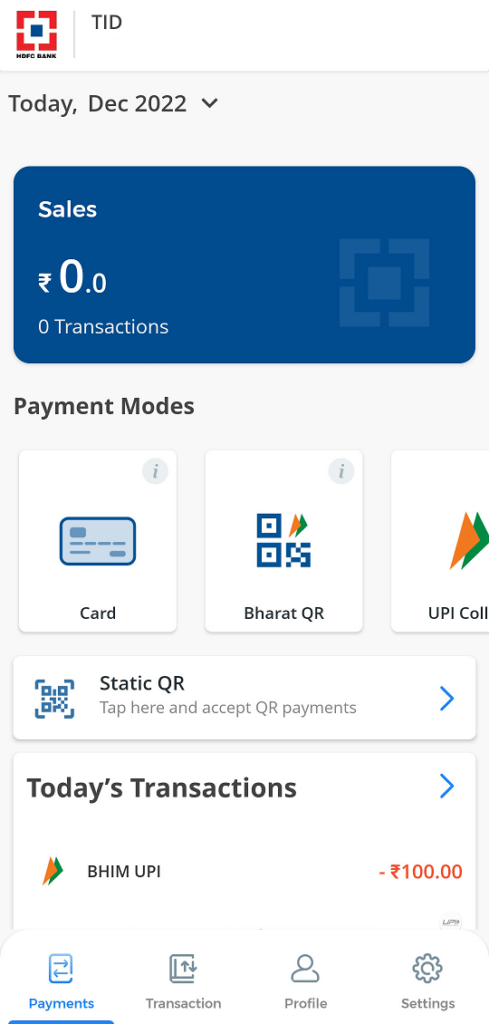
Notice: “Merchent Connect” in Cashier mobile number and verify OTP
