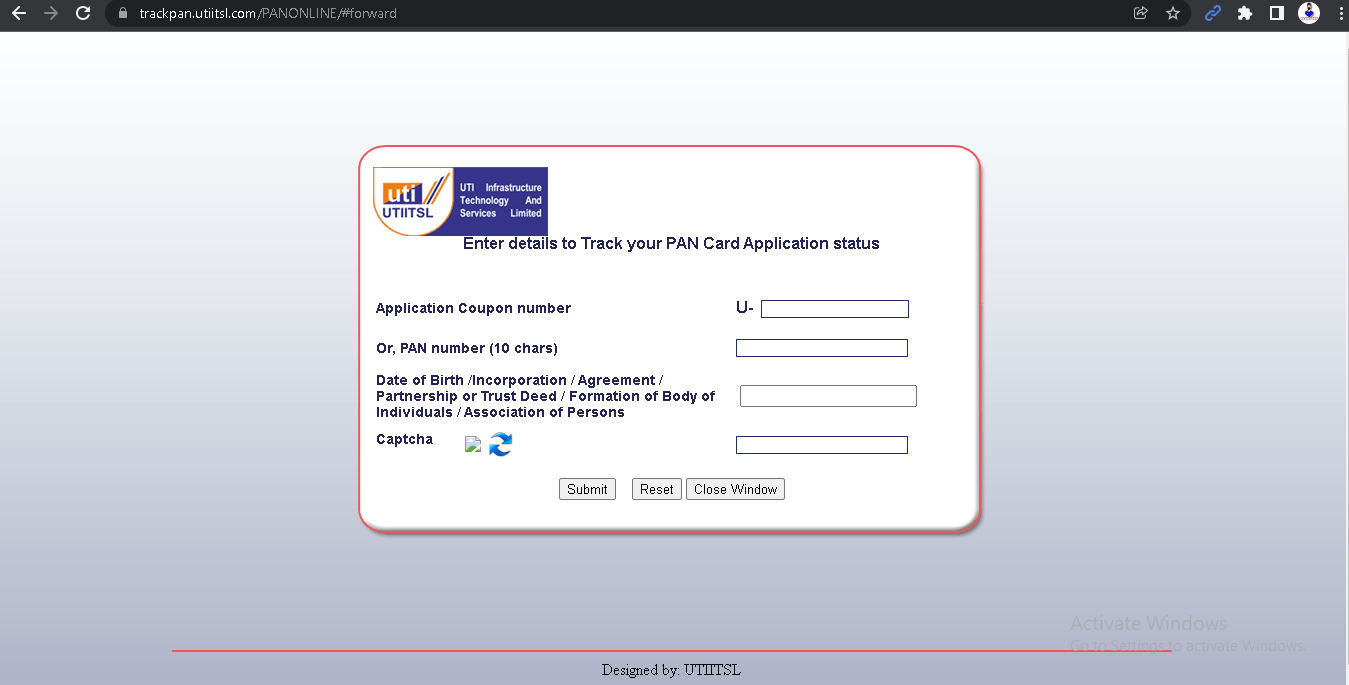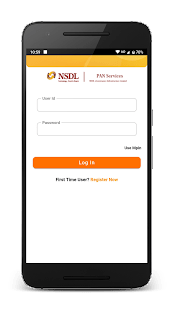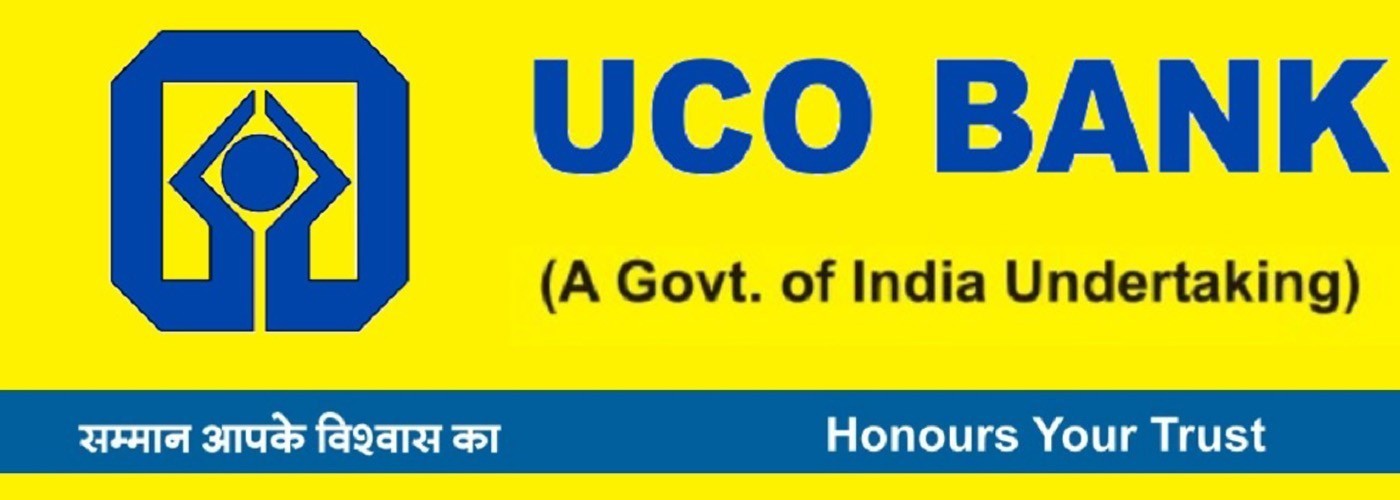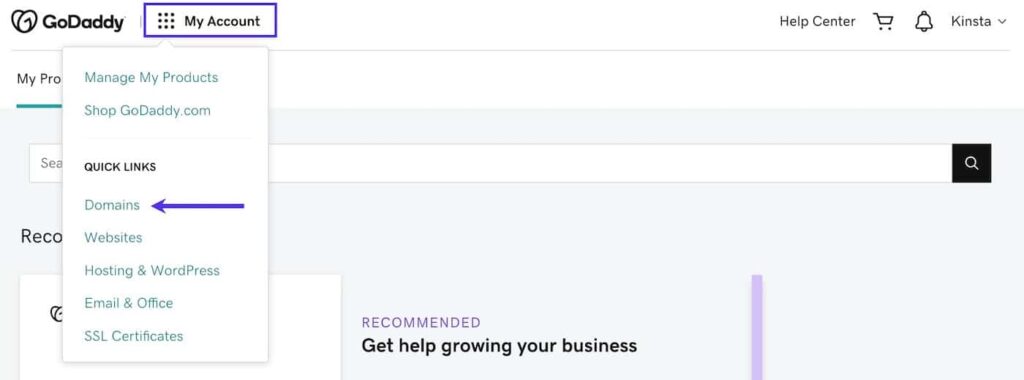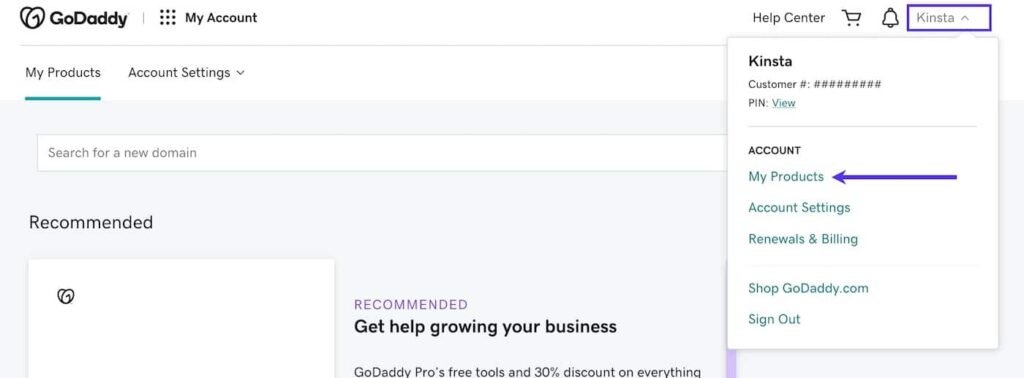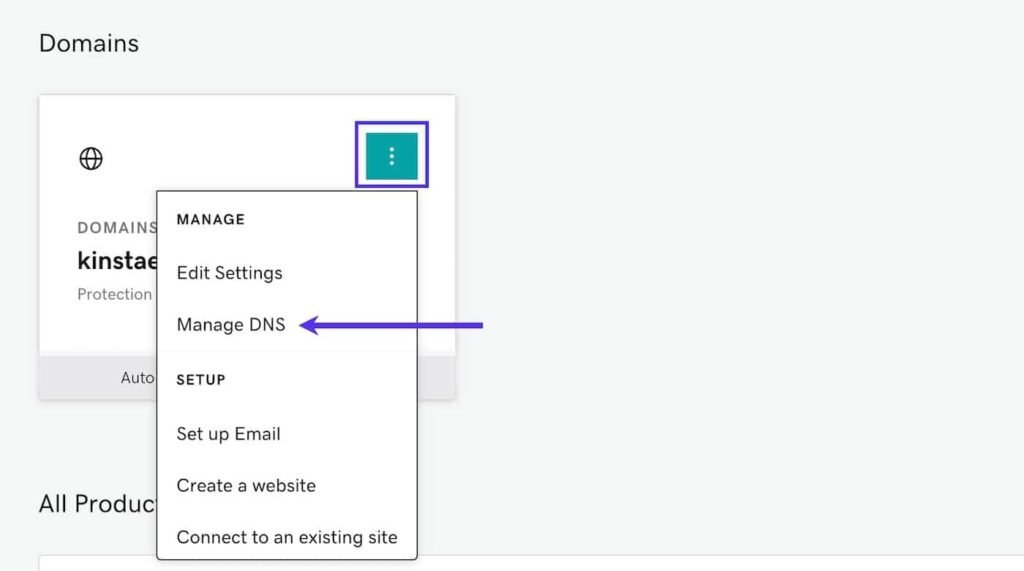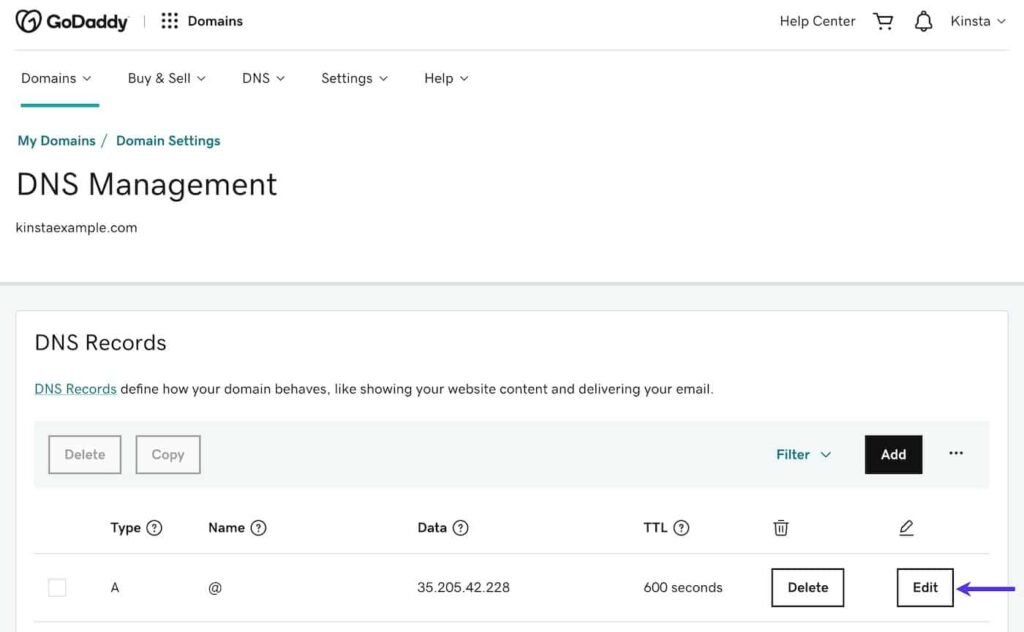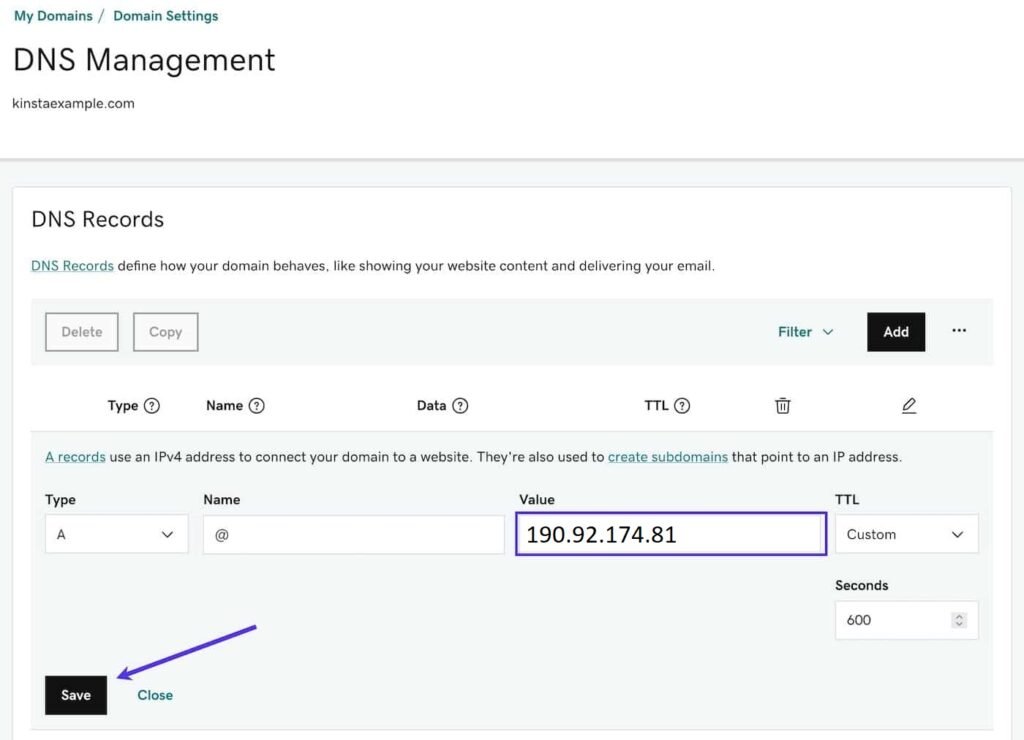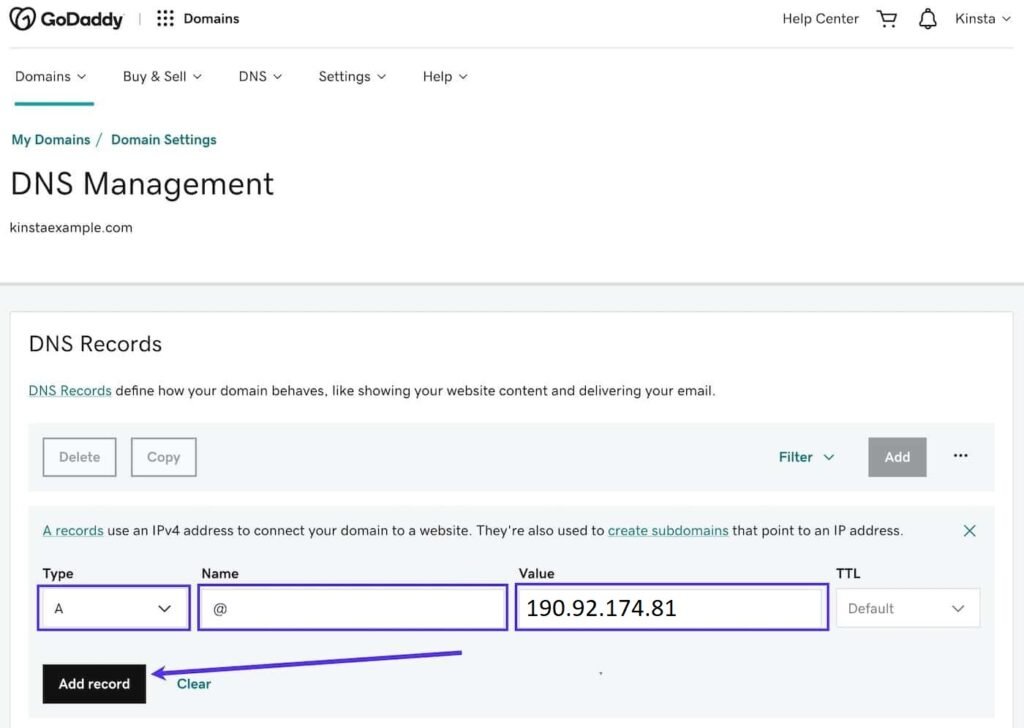How to Track PAN Card Delivery Status
How to Track Pan Card Delivery Status by Speed Post?
The applicant can track the PAN card delivery status by speed post using the airway bill number i.e the consignment number.
The consignment number can be found by following the steps mentioned below:
Step 1: Visit www.tin-nsdl.com/index.html
Step 2: Select ‘PAN’ from under the ‘Services’ dropdown
Step 3: Click on ‘Know Status of Your Application’
Step 4: Select ‘Application Type’ and key-in the acknowledgement number and the captcha code
Step 5: If the PAN card is dispatched, the consignment number, as well as details like acknowledgement number, the name of the applicant, category, dispatch date, expected date of arrival, and the PAN number, are displayed on the corresponding screen.
How to Track PAN Card Delivery Status Through Indian Post
Given below are the steps you will have to follow if you wish to check the status of your PAN card through Indian Post
Step 1: Visit the consignment tracking portal of India Post by clicking on this link https://www.indiapost.gov.in/_layouts/15/dop.portal.tracking/trackconsignment.aspx.
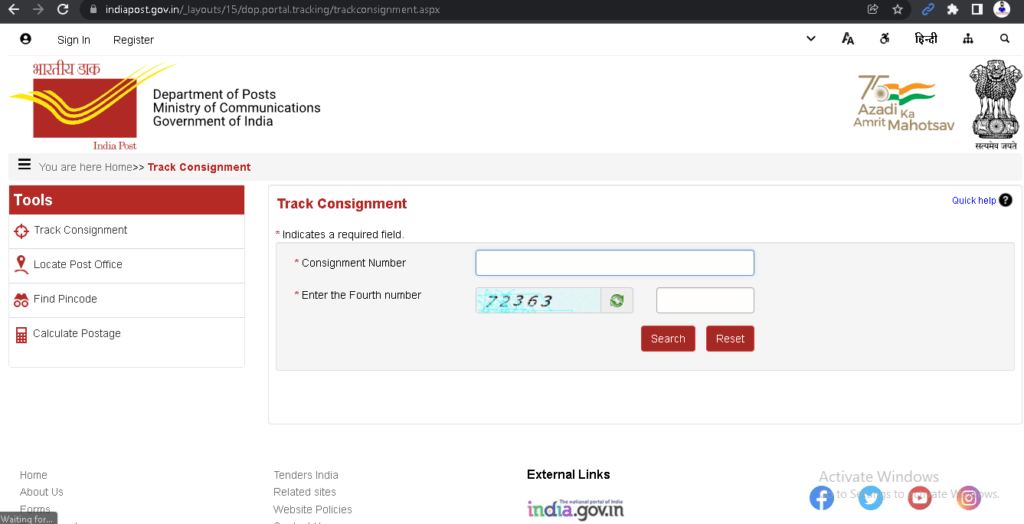
How to Track PAN Delivery Status by NSDL
There are two ways through which you can check the status of your PAN Delivery on NSDL website
Tracking by using the Acknowledgement Number
Step 1: Visit the NSDL’s PAN tracking portal.
Step 2: Select ‘PAN-New/Change Request’ in the ‘Application Type’ category.
Step 3: Enter the Acknowledgement Number.
Step 4: Enter the security code and click on ‘Submit’.
Step 5: You will be able to view the status of your PAN Card application.
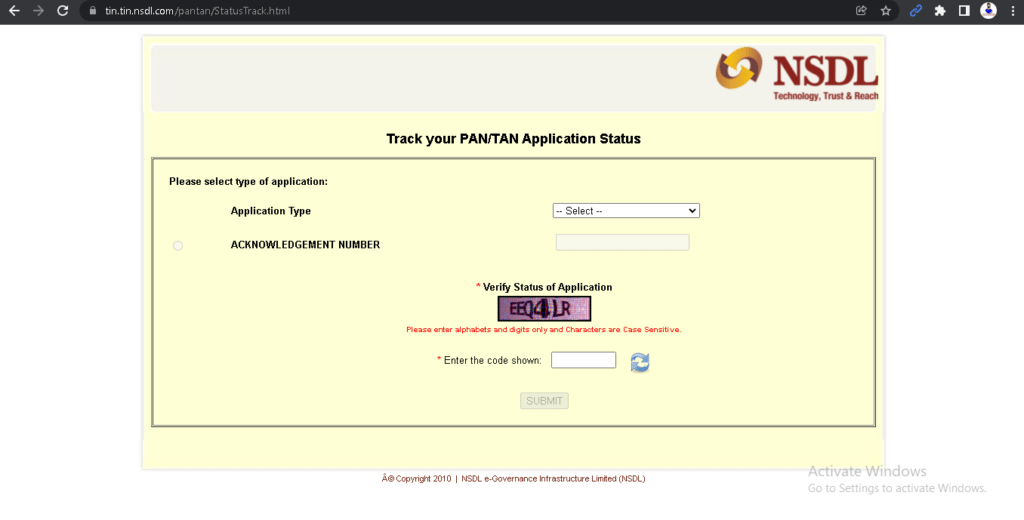
How to Track PAN Card Delivery Status Online Through the UTIITSL Portal
Given below are the steps you will have to follow if you wish to track the status of your PAN Card through UTIITSL portal:
Step 1: Visit the UTIITSL Portal or click on the link https://www.trackpan.utiitsl.com/PANONLINE/#forward.
Step 2: Enter either your ‘Application Coupon Number’ or your 10 digits PAN Number.
Step 3: Enter either of your date of birth, incorporation, agreement, partnership or trust deed, formation of body of individuals, association of persons details.
Step 4: Enter the captcha for security reasons and click on ‘Submit’.
Step 5: You will be able to view the status of your PAN Card application.
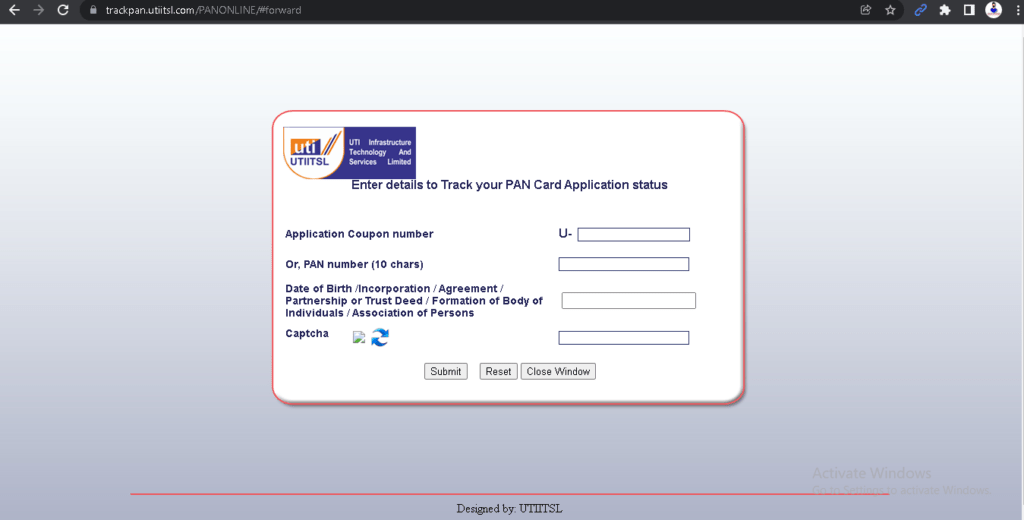
Who can apply for PAN card?
Any person, taxpayer, or assessed who are liable to pay income tax even on the behalf of others is required to have a PAN card. Apart from this, any individual intended to enter into financial or economic transactions wherever PAN is mandatory must have a PAN card.
Those who applied for instant PAN card will receive any physical PAN Card?
No, those who applied for Instant PAN card will not receive any physical card instead e-PAN will be issued to them.