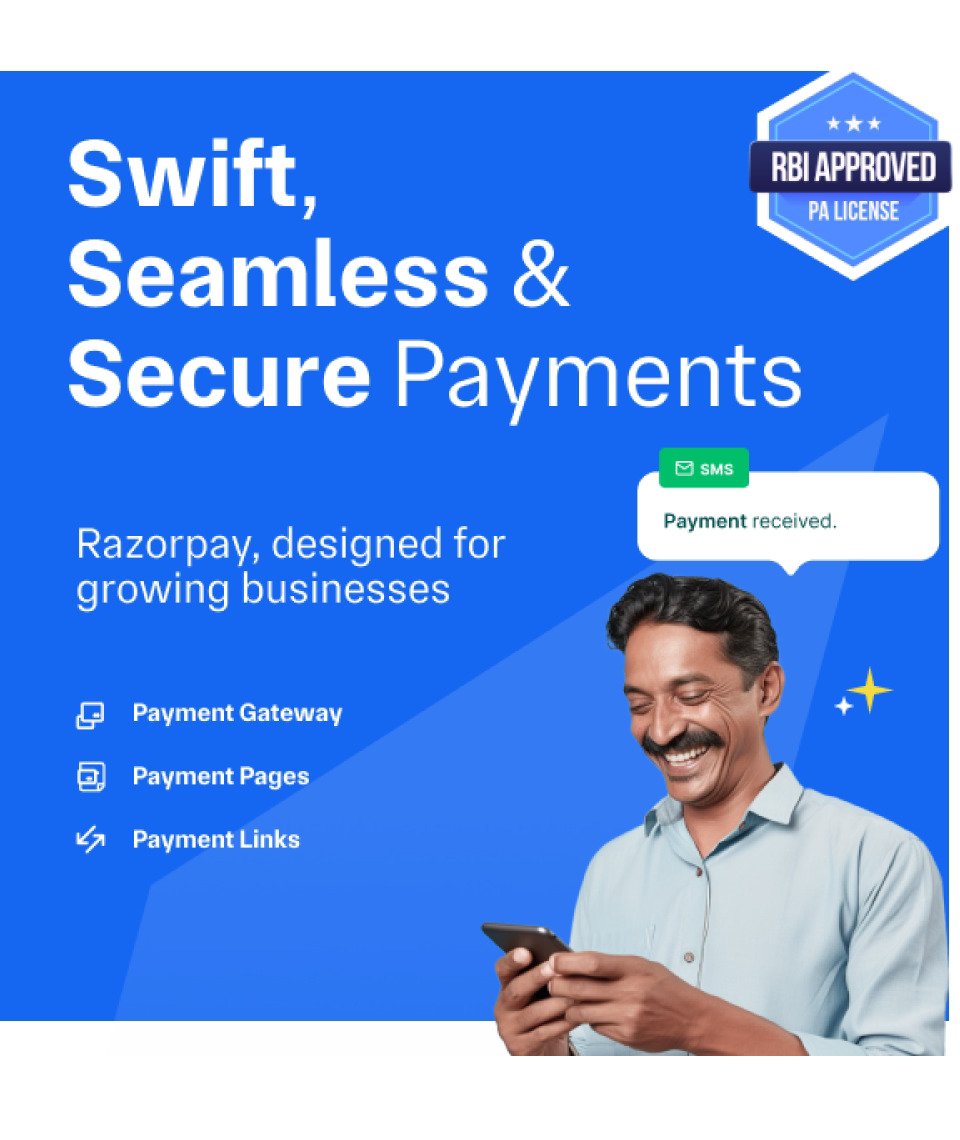Best Payment Gateway in India
1. PhonePe Payment Gateway
A PhonePe Payment Gateway is a technology solution that enables online merchants to accept payments from customers over the internet. It acts as an intermediary between the merchant’s website or app and the financial institution that processes the payment. Here’s how it works:
- Customer Makes a Purchase: When a customer decides to make a purchase on a merchant’s website or app, they proceed to the checkout page and choose their preferred payment method, such as credit/debit card, digital wallet, or net banking.
- Payment Information Encryption: The customer enters their payment details, such as card number, expiration date, and CVV, into the checkout form. This information is encrypted to ensure secure transmission over the internet.
- Transmission to Payment Gateway: Once the payment information is entered, it is transmitted securely to the payment gateway server.
- Authorization Request: The payment gateway receives the payment information and sends an authorization request to the customer’s bank or card issuer. This request includes details such as the transaction amount, card information, and merchant details.
- Transaction Processing: The customer’s bank or card issuer processes the authorization request and verifies whether the transaction can be approved based on factors such as available funds, card validity, and fraud checks.
- Authorization Response: The customer’s bank or card issuer sends an authorization response back to the payment gateway, indicating whether the transaction is approved or declined.
- Transaction Confirmation: If the transaction is approved, the payment gateway sends a confirmation message to the merchant’s website or app, allowing the customer to complete the purchase.
- Funds Settlement: After the transaction is completed, the funds are transferred from the customer’s bank or card issuer to the merchant’s account. This process typically involves settlement between the various financial institutions involved in the transaction.
Payment gateways play a crucial role in enabling secure and convenient online transactions for both merchants and customers. They provide features such as fraud detection, encryption, and support for multiple payment methods, helping merchants expand their customer base and increase sales.
Introduction
PhonePe is India’s most trusted digital payment partner. To help you with your business, we have launched PhonePe Payment Gateway. This helps you seamlessly process 100% online payments from your customers and is absolutely secure. We are also equipped to handle large-scale transactions with best-in-class success rates.
What do we offer?
- Flexible integration: Our pre-built checkout integration fits easily into any business requirement.
- User-friendly SDKs & Plugins: Integrate easily across any web platform and mobile applications
- Wide range of Payment methods: Accept payments through debit/credit cards, UPI, and net banking.
- User-friendly dashboard: Efficiently manage and track your transactions, settlements, refunds, and customer issues.
Note: This document is a step-wise detailed guide for your developers and tech team. You can check out the types of integration we have to offer, and the data flow mechanism between your merchant system and PhonePe system. It also covers testing procedures using the sandbox environment and troubleshooting techniques you would need during integration.
Settlement
Settlements of all transactions with the merchants is done on a t + 1(offline), t + 2(online) basis except on bank holidays(2nd and 4th Saturdays, Sundays and other government holidays). However, settlement cycle of a transaction is subject to change depending on type of transaction, merchant and business model. Please confirm your settlement cycle during commercial closure.
All payment transactions of a customer using PhonePe as well as refunds for these purchases post settlement are reflected in the settlement report. Net payment is transferred to merchant’s bank account after netting off commissions and refunds.
Settled amount = Amount + Fee + IGST + CGST + SGST (fees and taxes will be negative valued in the report)
Updated on May 22, 2019
2. Razorpay Payment Gateway
Razorpay is a popular payment gateway solution that enables businesses to accept online payments securely and conveniently. Here’s an overview of how Razorpay’s payment gateway works:
- Integration: Businesses integrate the Razorpay payment gateway into their website or mobile app to facilitate online transactions. This integration typically involves adding Razorpay’s payment API or SDK (Software Development Kit) to the checkout process.
- Payment Options: Customers visiting the merchant’s website or app are presented with various payment options supported by Razorpay, including credit/debit cards, net banking, UPI (Unified Payments Interface), wallets, and EMI (Equated Monthly Installments).
- Checkout Process: When a customer decides to make a purchase, they proceed to the checkout page and select their preferred payment method. They then enter their payment details, such as card information or UPI ID, into the secure payment form provided by Razorpay.
- Transaction Processing: Upon submission of the payment details, Razorpay securely transmits the information to the respective payment networks (e.g., Visa, Mastercard, UPI) for processing. The payment networks authenticate the transaction and communicate with the customer’s bank or financial institution to authorize the payment.
- Authorization Response: Once the authorization process is completed, Razorpay receives a response from the payment networks indicating whether the transaction is approved or declined. If approved, the payment gateway proceeds to confirm the transaction and notify the merchant accordingly.
- Transaction Confirmation: Razorpay sends a confirmation message to the merchant’s website or app, indicating that the transaction was successful. The customer receives a confirmation of their purchase and may proceed with any further actions, such as accessing digital goods or receiving order confirmation for physical products.
- Settlement: After successful transactions, Razorpay facilitates the settlement process by transferring the funds from the customer’s bank or payment source to the merchant’s designated bank account. Settlement typically occurs within a specified period, depending on the merchant’s preferences and agreements with Razorpay.
Overall, Razorpay’s payment gateway offers businesses a seamless and reliable solution for accepting online payments, helping them enhance their customer experience and streamline their payment operations.
Payment Button
Create, Copy & Collect With Payment Button
Start accepting one time and subscription payments on your website in less than 5 minutes. Thousands of NGOs, SMEs, and freelancers are collecting payments by adding a payment button to their website on their own.
Payment Links
Get paid instantly with Payment Links
Share payment link via an email, SMS, messenger, chatbot etc. and get paid immediately. Accepting payments from customers is now just a link away.
Razorpay POS
Seamless In-Store Payments with Razorpay POS
Accept all modes of payments across all customer touch points from retail counters to doorstep delivery.
3. Cashfree Payment Gateway
Cashfree is a payment gateway solution that enables businesses to accept online payments securely and efficiently. Here’s an overview of how Cashfree’s payment gateway works:
- Integration: Businesses integrate the Cashfree payment gateway into their website, mobile app, or other digital platforms where they want to accept payments. This integration typically involves adding Cashfree’s payment API or SDK (Software Development Kit) to the checkout process.
- Payment Options: Cashfree offers a variety of payment options for customers, including credit/debit cards, net banking, UPI (Unified Payments Interface), wallets, and EMI (Equated Monthly Installments). This ensures flexibility for customers to choose their preferred payment method.
- Checkout Process: When a customer decides to make a purchase, they proceed to the checkout page and select their desired payment method. They then securely enter their payment details, such as card information or UPI ID, into the payment form provided by Cashfree.
- Transaction Processing: Upon submission of payment details, Cashfree securely processes the transaction in real-time. The payment information is transmitted to the respective payment networks (such as Visa, Mastercard, or UPI) for authentication and authorization.
- Authorization Response: After processing the transaction, Cashfree receives an authorization response from the payment networks, indicating whether the transaction is approved or declined. If approved, Cashfree proceeds to confirm the transaction.
- Transaction Confirmation: Once the transaction is confirmed, Cashfree notifies both the customer and the merchant about the successful payment. The customer receives a confirmation of their purchase, while the merchant receives information about the transaction status.
- Settlement: Following successful transactions, Cashfree facilitates the settlement process by transferring the funds from the customer’s chosen payment source to the merchant’s designated bank account. Settlement typically occurs within a specified timeframe, depending on the merchant’s preferences and agreements with Cashfree.
Cashfree’s payment gateway provides businesses with a reliable and convenient solution for accepting online payments, helping them streamline their payment processes and improve the overall customer experience.
A payment gateway is a technology-driven digital platform which enables online businesses to collect digital payments from their end customers. When customers trigger a checkout on the website or application of an online business, their payment information is collected and passed through a payment gateway for authorization and processing.
Cashfree Payments supports the widest range of payment modes with a single integration. We support over 180+ payment modes such as Credit and Debit Card (Visa, Mastercard, Rupay, AMEX, Diners), Net Banking of more than 65 banks, Paytm and other wallets, UPI via BHIM UPI, Google Pay, PhonePe, EMI options, buy now paylater and so on.
Cards: All major card networks namely RuPay, VISA, MasterCard, Amex, DinersClub and Maestro.
Net Banking: Integrations with 90+ public and private banks in India.
UPI: 20+ UPI apps including PhonePe, Paytm, Google Pay, BHIM and Amazon Pay.
BNPL: 35+ Card and Cardless EMI providers and Pay Later partners Wallet: 9 Digital and Mobile Wallets including Paytm, Amazon Pay, Freecharge and MobiKwik For the complete list you can refer here:
Cashfree Payments supports a wide variety of integrations that enable different types of businesses leveraging different platforms to accept payments seamlessly. We support easy web and mobile integrations via RESTful APIs and mobile SDKs (Android, iOS, React Native, Flutter, Cordova, Xamarin, and Capacitor).
We also support integrations on businesses leveraging website platforms and partners via plugins such as Shopify, WooCommerce, Magento, PrestaShop, WHMCS, CS Cart, OpenCart, WordPress, Zoho Books, and Wix.
Cashfree Payments, as an online payment gateway, offers a wide range of web integrations. You can choose easy-to-integrate Cashfree Payments hosted checkout form or go for customised checkout experience integrations like Seamless Basic or Seamless Pro as per your business need. You can integrate our Payment Gateway for website in any of the languages – PHP, Laravel, Java, Python or C++. Check our quick and easy quiz to determine which kind of integration is best for you here
Cashfree charges for payments processing are simple and user-friendly – 1.95% for all card, UPI, netbanking, and digital wallet transactions. For some payment modes (EMIs, Pay Later, and international cards), the charges differ.
PG Integration
We do 100% paperless onboarding for merchants on our Payment Gateway. Following are the steps for integration
1. Signup on Cashfree Payments
2. Update your business profile and upload scanned copies of business documents
3. You can try out the payment gateway yourself. Login and switch to test account. Check integration documentation.
4. Our Payment expert will call you; share your business requirements and we will help you pick the right set of features.
5. Once the account is verified, our product team will help you with the integration.
4. Paytm Payment Gateway
A payment gateway is a tool that enables businesses to accept payments online from anywhere via different channels and devices. It helps in receiving payments from the customers online and acts as a link between their bank account and that of the merchants. Furthermore, it authorizes a merchant to conduct a payment transaction through payment sources, like net banking, debit card, credit card, money wallets, and UPI.
Paytm Payment Gateway is a service provided by Paytm, one of India’s leading digital payment platforms, allowing businesses to accept payments securely and conveniently. Here’s how Paytm Payment Gateway works:
- Integration: Businesses integrate the Paytm Payment Gateway into their website, mobile app, or other digital platforms where they want to accept payments. Integration typically involves incorporating Paytm’s payment API or SDK (Software Development Kit) into the checkout process.
- Payment Options: Paytm Payment Gateway offers various payment options for customers, including credit/debit cards, net banking, UPI (Unified Payments Interface), wallets, and EMI (Equated Monthly Installments). This provides customers with flexibility in choosing their preferred payment method.
- Checkout Process: When a customer decides to make a purchase, they proceed to the checkout page and select their desired payment method. They then securely enter their payment details, such as card information or UPI ID, into the payment form provided by Paytm.
- Transaction Processing: Upon submission of payment details, Paytm Payment Gateway securely processes the transaction in real-time. The payment information is transmitted to the respective payment networks (such as Visa, Mastercard, or UPI) for authentication and authorization.
- Authorization Response: After processing the transaction, Paytm Payment Gateway receives an authorization response from the payment networks, indicating whether the transaction is approved or declined. If approved, Paytm proceeds to confirm the transaction.
- Transaction Confirmation: Once the transaction is confirmed, Paytm notifies both the customer and the merchant about the successful payment. The customer receives a confirmation of their purchase, while the merchant receives information about the transaction status.
- Settlement: Following successful transactions, Paytm Payment Gateway facilitates the settlement process by transferring the funds from the customer’s chosen payment source to the merchant’s designated bank account. Settlement typically occurs within a specified timeframe, depending on the merchant’s preferences and agreements with Paytm.
Paytm Payment Gateway provides businesses with a reliable and efficient solution for accepting online payments, helping them streamline their payment processes and enhance the overall customer experience.
A payment gateway supports online payment transactions by securing sensitive information like bank and card details provided by the users. Here is how it works:
- Once customers place an order on a website or app and clicks ‘Pay Now’, they are redirected to a payment gateway where they enter required details.
- Paytm All In One payment gateway then securely sends the card details to the acquiring bank. The issuing bank then receives these details for approval.
- After performing fraud checks, the issuing bank sends the approval or decline message to the acquiring bank.
- The acquiring bank then sends an approval or decline message to the payment gateway.
- If the payment is approved, the acquiring bank accumulates the payment amount from the issuing bank and keeps the funds in the business owner’s merchant account.
- The funds are then transferred to the bank account of the business owner, thus completing the settlement process.
Paytm All In One Payment suite comprises a wide range of payment products each of which can support your business in accepting digital payments. These include:
- Payment links
- Subscriptions
- Express payments
- Large payment collections
The process of integrating Paytm payment gateway is quite easy. You can use developer-friendly APIs for seamless integration and start accepting online payments. Paytm All In One Payment Gateway is usable across desktop, mobile web, and Android/iOS devices.
Paytm supports the widest range of payment sources, including Credit and Debit Cards (Visa, Mastercard, AMEX, Rupay, Diners), Net Banking from top 50+ banks, UPI, Online Wallets, EMIs (Credit/Debit Cards & Cardless), and Paytm Postpaid.
Paytm PG is highly valuable for individuals handling small or big businesses, e-commerce shops/apps, local vendors, freelancers, educational institutions, and more.
Paytm All In One Payment Gateway helps businesses accept online payments from customers. Thus, it is a service employed by an online business and does not directly account with the end customer. Paytm Bank Wallet is a payment instrument in which customers can deposit money and utilize it on online websites that support the Wallet. Being one of the best payment gateways, Paytm All In One Payment Gateway provides support for various payment sources from UPI to Debit/Credit Cards, Net Banking, Paytm Bank Wallet, Paytm Postpaid, and even EMI.
The monthly transaction limit of Paytm Payment Gateway is defined on the basis of various factors like line of business, documents submitted, website or app readiness, etc. We set the limit after carefully evaluating all parameters for each merchant. But Paytm Payment Gateway does support 2,500 transactions per second, which ensures that there are no drop-offs for you even during high-volume times.In comparison, other payment gateways support < 1,000 transactions per second.
5, PayU Payment Gateway
A payment gateway is a technology solution businesses can use to accept payments digitally. It can be integrated into web or mobile platforms to enable transactions via one or more payment modes, like UPI, credit or debit cards, and net banking. When a customer makes a payment, the payment gateway securely deals with the customer’s sensitive data, such as card or UPI details. It then verifies the payment details and checks if the customer has sufficient funds in the source account to make the purchase. Once that is done, it starts the process of facilitating the funds to move from the customer’s account to the merchant’s. The customer gets a confirmation of whether the payment has been accepted or declined. Payment gateway providers are crucial in facilitating online transactions between merchants, customers, and banks.
PayU Payment Gateway is a robust online payment solution that enables businesses to accept payments securely and efficiently. Here’s how PayU Payment Gateway works:
- Integration: Businesses integrate the PayU Payment Gateway into their website, mobile app, or other digital platforms where they want to accept payments. This integration involves incorporating PayU’s payment API or SDK (Software Development Kit) into the checkout process.
- Payment Options: PayU Payment Gateway offers a variety of payment options for customers, including credit/debit cards, net banking, UPI (Unified Payments Interface), wallets, and EMI (Equated Monthly Installments). This ensures flexibility for customers to choose their preferred payment method.
- Checkout Process: When a customer decides to make a purchase, they proceed to the checkout page and select their desired payment method. They then securely enter their payment details, such as card information or UPI ID, into the payment form provided by PayU.
- Transaction Processing: Upon submission of payment details, PayU Payment Gateway securely processes the transaction in real-time. The payment information is transmitted to the respective payment networks (such as Visa, Mastercard, or UPI) for authentication and authorization.
- Authorization Response: After processing the transaction, PayU Payment Gateway receives an authorization response from the payment networks, indicating whether the transaction is approved or declined. If approved, PayU proceeds to confirm the transaction.
- Transaction Confirmation: Once the transaction is confirmed, PayU notifies both the customer and the merchant about the successful payment. The customer receives a confirmation of their purchase, while the merchant receives information about the transaction status.
- Settlement: Following successful transactions, PayU Payment Gateway facilitates the settlement process by transferring the funds from the customer’s chosen payment source to the merchant’s designated bank account. Settlement typically occurs within a specified timeframe, depending on the merchant’s preferences and agreements with PayU.
PayU Payment Gateway provides businesses with a reliable and seamless solution for accepting online payments, helping them streamline their payment processes and enhance the overall customer experience.
PayU is one of the leading online payment gateways in India & has empowered 5 lakh+ businesses so far. It enables businesses to collect digital payments across 150+ online payment methods such as Credit Cards, Debit Cards, Net Banking, EMIs, BNPL, QR, UPI, Wallets, and more. PayU has direct integrations with almost all major banks and networks and promises the highest transaction success rates. PayU is also PCI-DSS compliant, making transactions secure.
With PayU (one of the top payment gateways in India) you can collect payments from your customers via 150+ online payment modes through the PayU payment gateway such as Credit Cards, Debit Cards, Net Banking, EMIs, BNPL, Bharat QR, UPI, and Wallets among others.
Some of the prominent ways to accept online/card payments from customers are:
PayU payment links: The simplest way to collect payments is via sharing links over SMS, WhatsApp & Facebook. Works best for those who don’t have a website yet
PayU payment buttons: Monetize your website or blog by adding a payment button and start collecting payments instantly with 150+ payment modes
PayU payment invoices: Accept payments from your customers via sending GST-compliant invoices with an inbuilt payment link
Recurring payments suite: Got a subscription business payment model? Try the recurring payments suite by PayU. Automate your payment collection, create customized subscription plans & accelerate growth for your business
PayU payment gateway allows you to process settlements in two ways:
1. T+2: Your settlement gets done two days after the transaction date.
2. Priority Settlements: You can get the settlements instantly with PayU Priority Settlements & keep your cash flow going without any worry about cash crunches
PayU supports iOS, Android, and React Native. It also supports coding languages such as cURL, Python, PHP, Node, Ruby, Java, and Go.
PayU is one on the payment gateways in India which you can integrate on a website or app easily by following these ways:
PayU APIs – works best for desktop and website
PayU SDKs – considered best for mobile apps
PayU Plugins – suitable for third-party platforms such as WooCommerce, Shopify, BigCommerce, and Shopmatic.
For a successful PayU payment system integration on your website or mobile app, follow the detailed instructions in the developer guide.
Well, it’s easy! We do 100% online onboarding for our merchants on our payment gateway. Just follow these simple steps:
1. Sign up on PayU
2. Set up your account by sharing basic business details
3. Complete the KYC and activate your PayU account
4. Finally integrate PayU payment gateway on your website/app. Visit our developer guide to know more.
Contain table:
1, Banking:
2, Payment gateway:
3, Recharge Services:
- Mobile Recharge
- DTH Recharge
- Googleplay redeem
4, API Solutions:
5, PAN Card Services:
- UTIITSL Agent Registration
- How to apply new pan card with UTI PSA Portal
- Paperless eKyc PAN Agent – UTI
- utipan psa
- PAN Rate Banner
- Important Court Directives
6, Products:
- B2B Mobile Recharge Software
- B2C Mobile Recharge Software
- B2B Reseller Recharge Software
- API Reselling Software
- Whit label Recharge Software
- Pan Card White Label / Pan Card API
- Pan Card White Label / Pan Card API
Social media: Follow the CSS Ekendra Private Limited channel