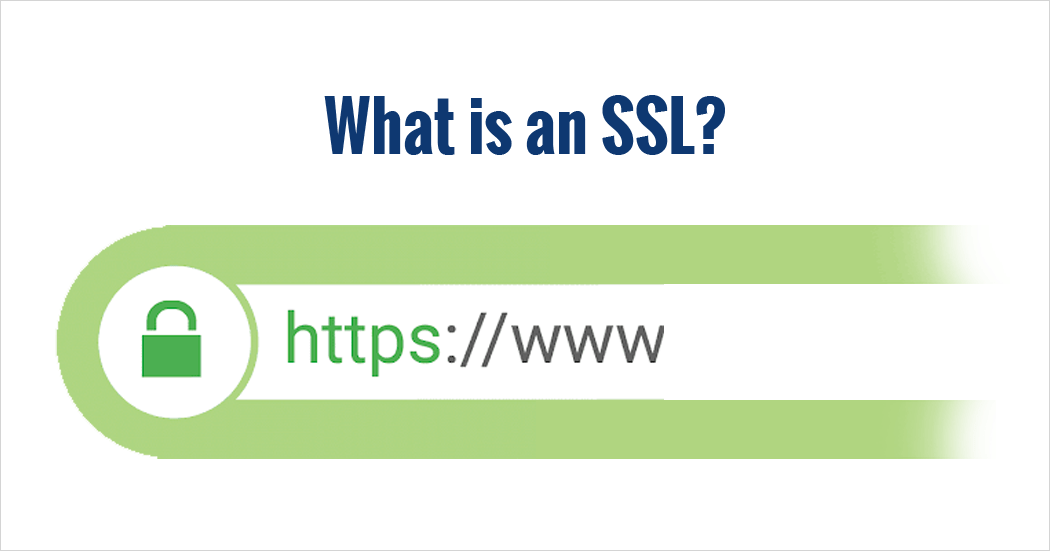An SSL certificate, also known as a digital certificate, is a digital file that establishes the identity of a website or server and enables secure, encrypted communication over the internet using the SSL/TLS protocol.
When a user connects to a website using HTTPS (secured HTTP), the SSL certificate is presented by the server to verify its authenticity and to initiate a secure connection. The SSL certificate contains several pieces of information, including:
- Issuer: The entity that issued the certificate, usually a trusted certificate authority (CA). CAs are trusted third-party organizations that verify the identity of the certificate holder.
- Subject: The entity (typically a domain name) for which the certificate is issued. It represents the website or server that the certificate is associated with.
- Public Key: The public key portion of an asymmetric key pair used for encrypting data during SSL/TLS communication. This key is used by the client to establish a secure connection with the server.
- Digital Signature: A cryptographic signature generated by the certificate issuer to confirm the authenticity of the certificate. It ensures that the certificate has not been tampered with or modified.
SSL certificates play a crucial role in establishing trust and security on the internet. They provide several benefits:
- Authentication: SSL certificates validate the identity of the website or server. When users see a valid SSL certificate, they can have confidence that they are connecting to the legitimate website and not an impostor or a malicious site.
- Encryption: SSL certificates enable the encryption of data transmitted between the client and the server. This encryption protects sensitive information, such as login credentials, credit card details, or personal data, from unauthorized access and interception by third parties.
- Trust Indication: Browsers display visual indicators, such as a padlock icon or a green address bar, to signal that a website has a valid SSL certificate. These indicators reassure users that their connection is secure and encourage trust in the website and its operators.
SSL certificates are typically issued for a specific domain or subdomain and have an expiration date. To obtain an SSL certificate, website owners can either purchase them from trusted CAs or obtain them for free through certificate authorities like Let’s Encrypt.
Overall, SSL certificates are vital components of secure online communication, establishing trust, and ensuring the confidentiality and integrity of data transmitted over the internet.
SSL Types
There are several types of SSL (Secure Sockets Layer) certificates available, each designed to cater to different needs and requirements. The major types of SSL certificates are:
- Domain Validated (DV) SSL Certificate: This is the most basic type of SSL certificate. It verifies domain ownership and encrypts data transmitted between the client and the server. DV certificates are generally issued quickly and are suitable for small websites or personal blogs.
- Organization Validated (OV) SSL Certificate: In addition to domain validation, OV certificates verify the identity of the organization or business operating the website. The CA performs more extensive checks to confirm the organization’s legitimacy. OV certificates provide a higher level of trust to website visitors.
- Extended Validation (EV) SSL Certificate: EV certificates offer the highest level of validation and trust. They involve a comprehensive verification process that includes both domain ownership and a thorough examination of the organization’s identity. Websites with EV certificates display a prominent green address bar in most browsers, signaling the highest level of security and trust to users.
- Wildcard SSL Certificate: A wildcard certificate covers a main domain and all its subdomains with a single certificate. For example, if you have a wildcard certificate for “*.example.com,” it will secure “www.example.com,” “mail.example.com,” “blog.example.com,” etc. Wildcard certificates are convenient for websites with multiple subdomains.
- Multi-Domain (SAN) SSL Certificate: A SAN (Subject Alternative Name) certificate allows you to secure multiple domain names within a single certificate. It is useful for websites that have several domains or subdomains that need encryption.
- Unified Communications Certificate (UCC): UCC certificates are specifically designed for use with Microsoft Exchange Server and Microsoft Office Communications Server. They allow multiple domain names to be secured within a single certificate.
These are the main types of SSL certificates available in the market. The choice of certificate depends on the level of validation, number of domains or subdomains to be secured, and the desired level of trust and assurance required for your website or online service.
Integrating an SSL certificate into a website involves a few steps. Here’s a general outline of the process:
- Obtain an SSL Certificate: You can obtain an SSL certificate from a trusted certificate authority (CA). There are both paid and free options available. Popular CAs include Let’s Encrypt, Comodo, DigiCert, and GoDaddy. Follow the CA’s instructions to purchase or obtain the certificate.
- Generate a Certificate Signing Request (CSR): A CSR is a file containing your website’s public key and information about your organization. You’ll need to generate a CSR based on your web server software. Most web hosting providers offer tools or documentation to generate a CSR. Alternatively, you can use OpenSSL, a command-line tool, to generate a CSR.
- Submit CSR and Obtain the SSL Certificate: Submit the CSR to the CA during the certificate issuance process. The CA will validate your domain ownership and organization details (in the case of OV or EV certificates). Once the validation is complete, the CA will provide you with the SSL certificate files.
- Install the SSL Certificate: The process of installing the SSL certificate depends on your web server. Typically, you’ll need to upload the certificate files to your server and configure the server software to use them. Many hosting providers have documentation or support articles specific to SSL certificate installation. Follow the instructions provided or consult the server’s documentation for guidance.
- Configure the Server to Use HTTPS: Once the SSL certificate is installed, you need to configure your server to use HTTPS. Update your website’s configuration or settings to redirect HTTP traffic to HTTPS. This is usually done through server configurations or content management system (CMS) settings. Ensure all internal links and resources on your website use the HTTPS protocol.
- Test and Verify: After the SSL certificate is installed and HTTPS is enabled, perform thorough testing to ensure everything is functioning correctly. Test different pages, forms, and interactions on your website to confirm that they are using HTTPS and that the SSL certificate is working as expected.
Remember to periodically renew your SSL certificate before it expires to maintain a secure connection for your website visitors.
Note: The specific steps and procedures may vary depending on your web server software, hosting environment, and the CA you choose. It’s recommended to consult the documentation provided by your CA and web hosting provider for detailed instructions tailored to your specific setup.