- Register as individual user on irctc.co.in.
- Mobile number and email id is mandatory for registration
- Login by entering your user name and password on home page of irctc.co.in
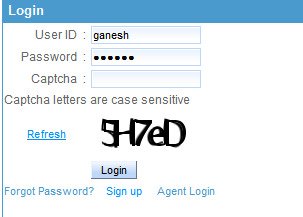
- Click on “Plan My Journey” page.
- If the From/To station selected by you are correct in the route of the train then select Date of Journey.
- Select Ticket Type as e-ticket.
- Then Click on Submit button.
- The Advance Reservation Period (ARP) of Tatkal scheme is reduced from two days to one day excluding the day of journey from the train originating station. For example, if train is to depart from the originating station on the second of the month, the Tatkal quota booking for that particular train will open at 10:00 hrs for AC class (1A/2A/3A/CC/EC/3E)and at 11:00 hrs for Non- AC class(SL/FC/2S) class on the first of the month from originating station.
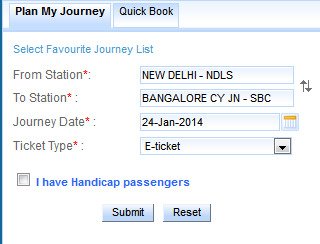
- The “Train List” page appears
- Select Quota as TATKAL by click on radio button
- Find the Train and click on the class in the train list then it will show the details with availability.
- To book tickets, click on “Book Now” link under availability option.
- If you wish to select other train, click on another train class link.
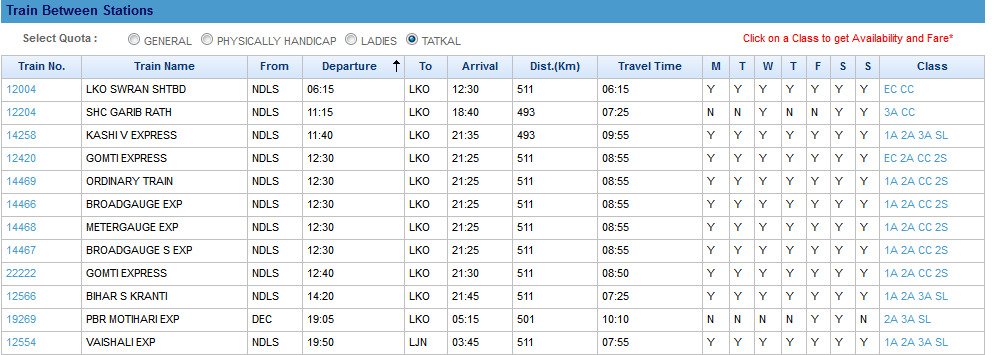
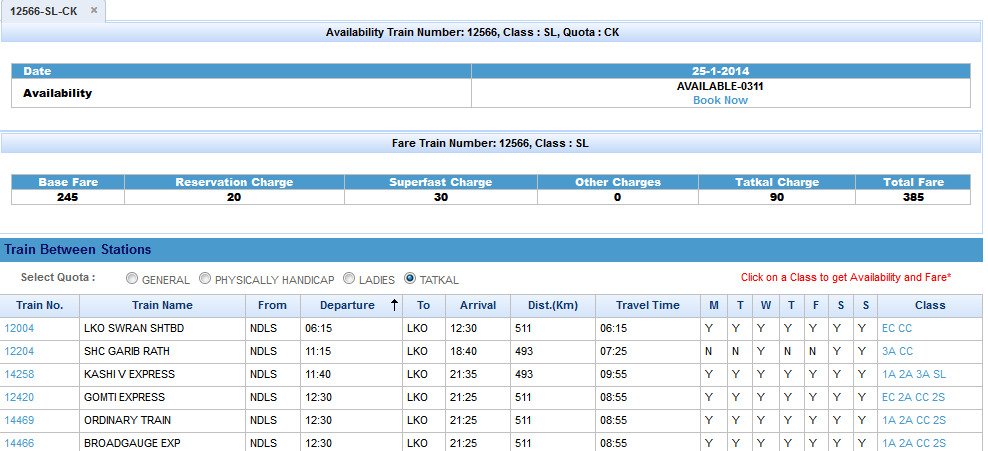
- Maximum of four passengers per PNR can be booked on Tatkal e-tickets.
- The Ticket Reservation page appears; check whether the train name and station names, Date of journey, Class, Quota, Boarding Point etc. displayed on the top of the page are same as desired by you.
- Enter the name of passengers, age, sex and berth preference for each passenger. The maximum length of names should be restricted to 15 characters.
- Senior citizen concession is not allowed in Tatkal Quota.
- Click on ‘’Consider for Auto Upgradation” for automatic class upgradation after charting.
- Enter the verification code
- Enter the Passenger mobile number to receive the booking and cancellation free sms .
- Click on Next button.
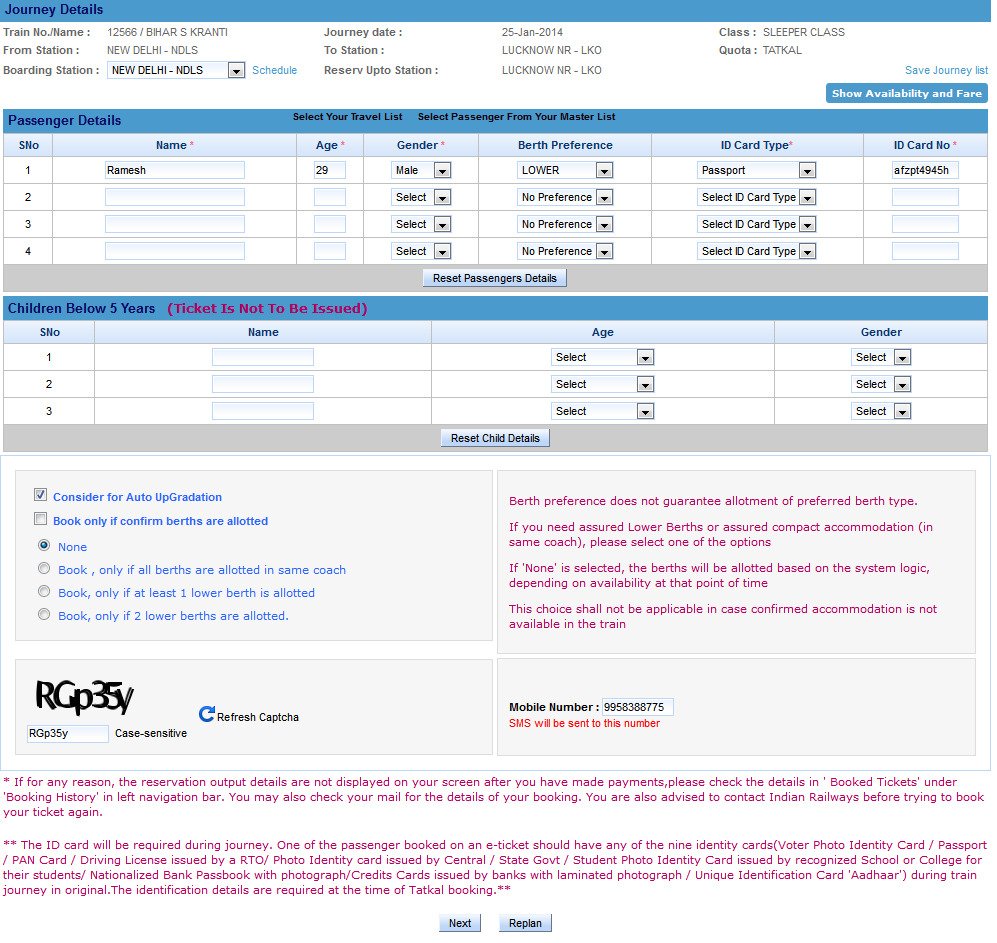
- The “Payment” page appears
- Please choose one of the mode of payment. Please click on the payment option
- Make payment and get your e-ticket.
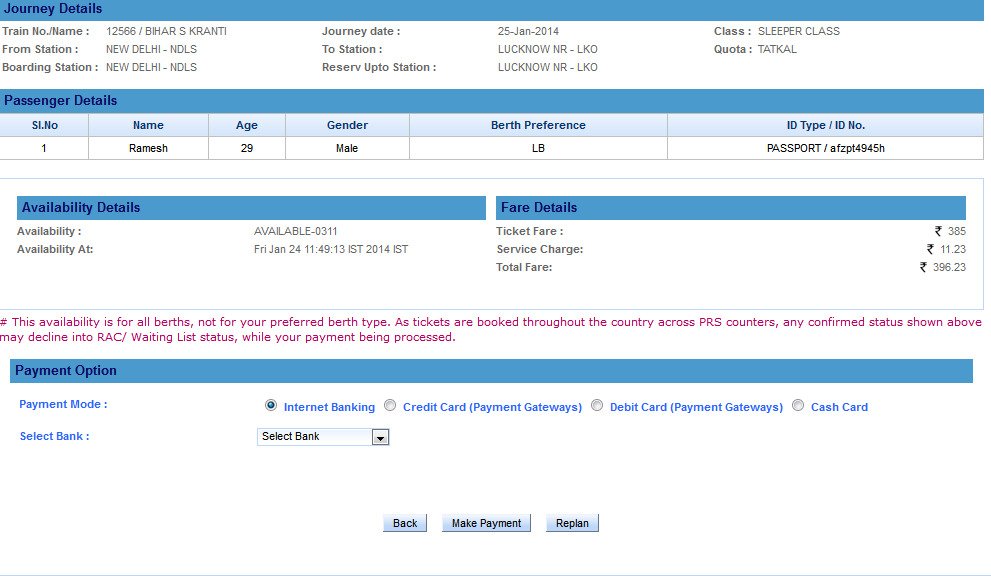
- After successful payment and booking of accommodations, the User is shown the ticket confirmation details along with a “Print ERS” Button.
- On clicking the button ERS is shown with an option to print.
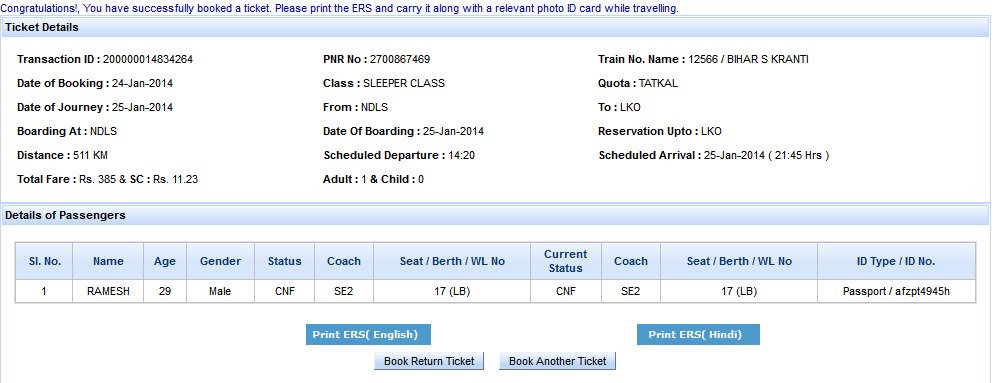
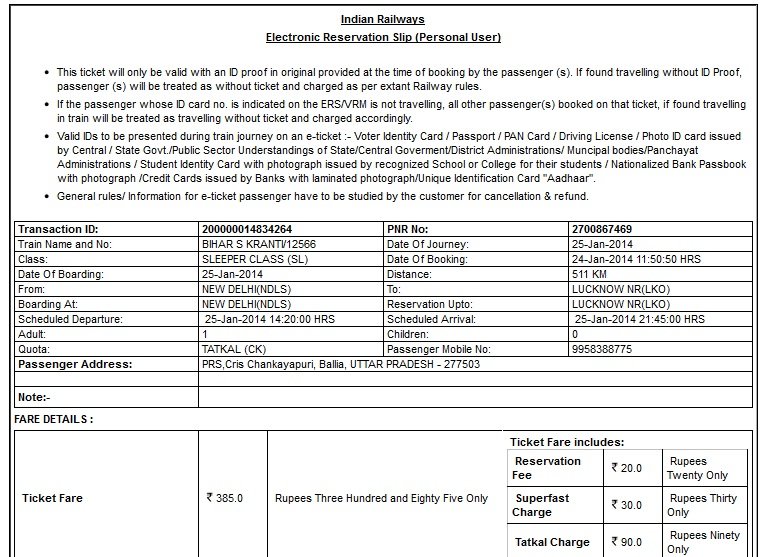
Booking Tatkal tickets online can be a competitive process, as the availability is limited and the demand is high. However, here are some tips that might help you book Tatkal tickets online quickly:
- Be Prepared in Advance: Familiarize yourself with the Tatkal ticket booking process and the specific timings for Tatkal bookings on the Indian Railways website (www.irctc.co.in). Ensure that you have an active account on the website and your login credentials ready.
- Login Beforehand: Login to the IRCTC website a few minutes before the Tatkal ticket booking window opens. This will save you time and ensure that you are ready to start the booking process as soon as the window opens.
- Use Multiple Devices or Browsers: Open multiple browser tabs or use different devices (laptop, smartphone, etc.) to simultaneously access the IRCTC website. This can increase your chances of getting a booking slot and improve your overall speed.
- Save Passenger Details: To save time during the booking process, save the passenger details (name, age, gender, etc.) in your IRCTC profile beforehand. This way, you can quickly select the passenger details without having to enter them manually each time.
- Keep Payment Options Ready: Make sure you have a fast and reliable internet connection, and keep your payment options (credit card, debit card, net banking details, etc.) readily available. Any delays in payment can cause you to lose the booking.
- Choose Trains with More Availability: Some trains have a higher Tatkal quota, increasing your chances of getting a Tatkal ticket. Look for trains that typically have better availability and lower demand for Tatkal bookings.
- Use Autofill Tools: There are browser extensions or software tools available that can help autofill the necessary details during the booking process, such as passenger information, journey details, and payment information. These tools can save time and minimize manual entry errors.
- Be Quick and Accurate: During the booking process, enter all the required details accurately and swiftly. Any delays or errors can result in losing your booking slot.
Remember, the Tatkal ticket booking process can be unpredictable, and availability is limited. It’s important to be patient and persistent while trying to book Tatkal tickets. These tips can help improve your chances, but success is not guaranteed.

