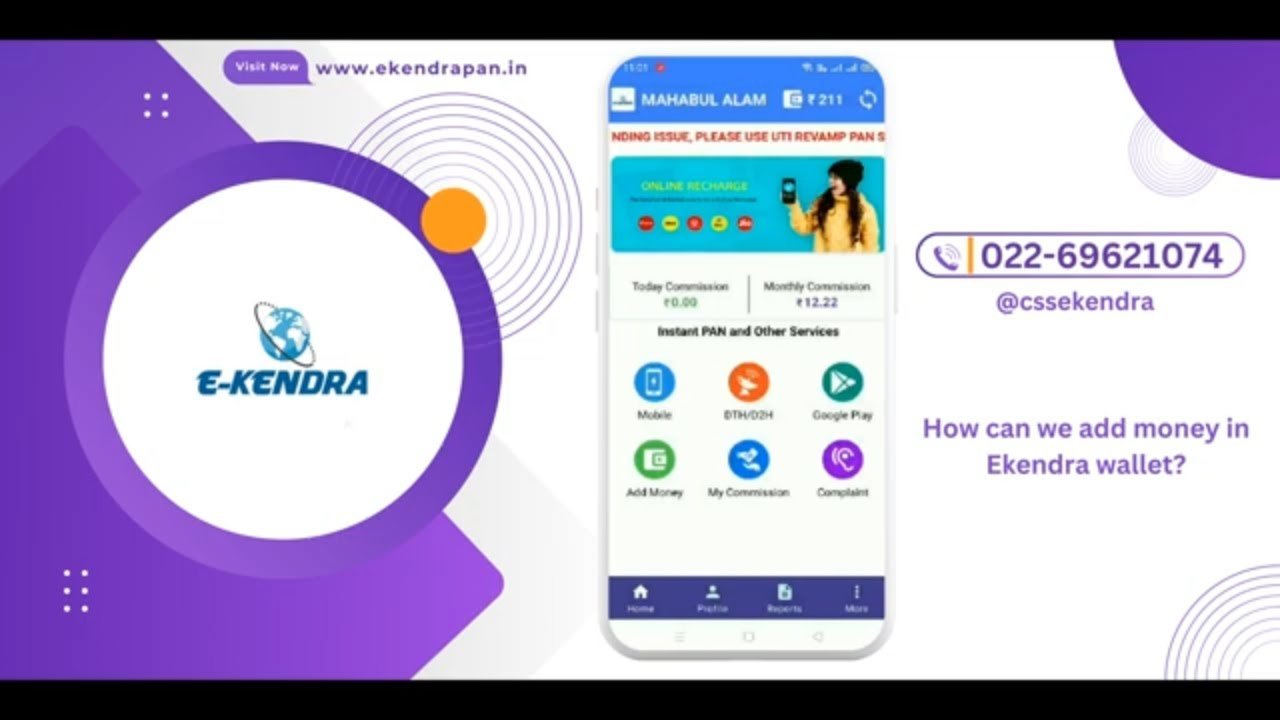How can we add money to Ekendra wallet
Today I will teach you how to add money to your account. First of all, you need to download the mobile application from the link given below:
URL: https://e-kendra.co.in/ekendrapan-mobile-app/
Well, download and install now, but just fine, Hope you won’t have any problem installing. Now login with your account details. If you have trouble logging in, you can resend the password. Well, one more thing is that when you go to login the account, but the OTP will come, it will go to your registered email and registered mobile number.
If you want to change any of your details then you have to send an email from your registered email to the below email id. But remember the mobile number will not change Because the mobile number is in the username.
Well, you have logged in, now click on add money option
Type how much money to add to the wallet. But remember you can add minimum 1000 and maximum of 5000, And you can add 5 times a day. If it takes more money then you have to send a request to the company’s account.
Now you will get a QRcode in front of you, Paying this QRcode will be automatically added to your wallet. You can pay by uploading it to the payment app by uploading it to Scanshort.
Below is a video for your convenience, Hope you don’t have any trouble.
thank you
Tania Parvin
- Become Authorized Protean PAN Card Center Agent
- Free nsdl white label admin & website
- Best recharge api with high margin in india
- How to change nameservers in godaddy
- फ्री में पैन कार्ड का White Label Admin पोर्टल
- UTI 2.0 Pan Card What is this service
- NSDL e-KYC Pan Card Browser Settings | Setting for Google Chrome
- NSDL Pan Agent onboarding process
- Become Authorized UTIITSL PAN Card Center Agent
- A Complete Guide – Two Wheeler Insurance Policy in India | Become a General Insurance Agent
- If you don’t upload the PVR & PAN Card document, your UTI PSA account will be inactive
- How to Link PAN Card with Aadhaar – After Missing Deadline
- फ्री में पैन कार्ड का White Label Admin पोर्टल
- PSA website अब काम कर रही है – UTI
- UTI psa site now working today
- why uti psa website is not working
- How to get pan uti white label partner
- Temporally stopped UTIITSL Agent Registration
- NSDL e-KYC Pan Card Browser Settings | Setting for Google Chrome
- How to add money uti wallet
Social media: Follow the CSS Ekendra Private Limited channel