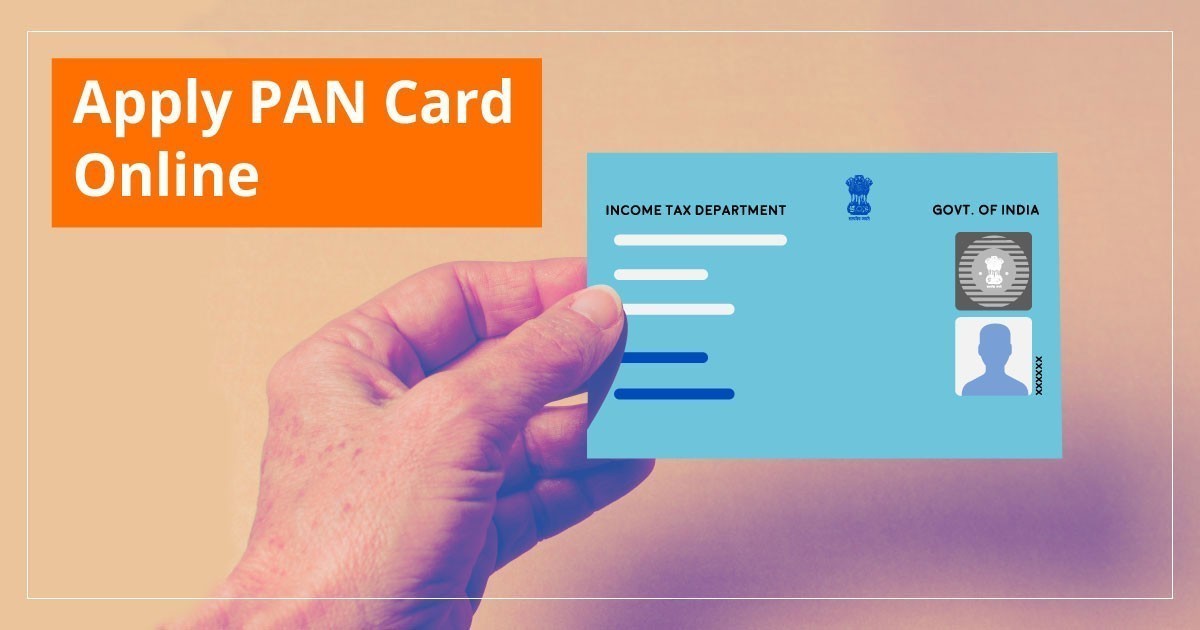How to apply new pan card with UTI PSA Portal
PSA Online pan card apply process:-
• This service facilitates to file “PAN Card” application through online.
• Any Citizen can avail this Service from any Ekendra Center.
Following is the Online Application Process:
- Visit CSS Ekendra Private Limited official website https://www.e-kendra.co.in
- Click on “Partner Program”
- Click on “Retailer Program”
- Click on UTI PSA AGENT ” Register Today” Button
- Fill Application and make registration fee
- Share Payment receipt copy in support WhatsApp number +91-7585811607
- Now activated UTI PSA Login & Coupon Purchase “Partner Login”
Note: Coupon, Wallet Add 24/7 & Instant Services.
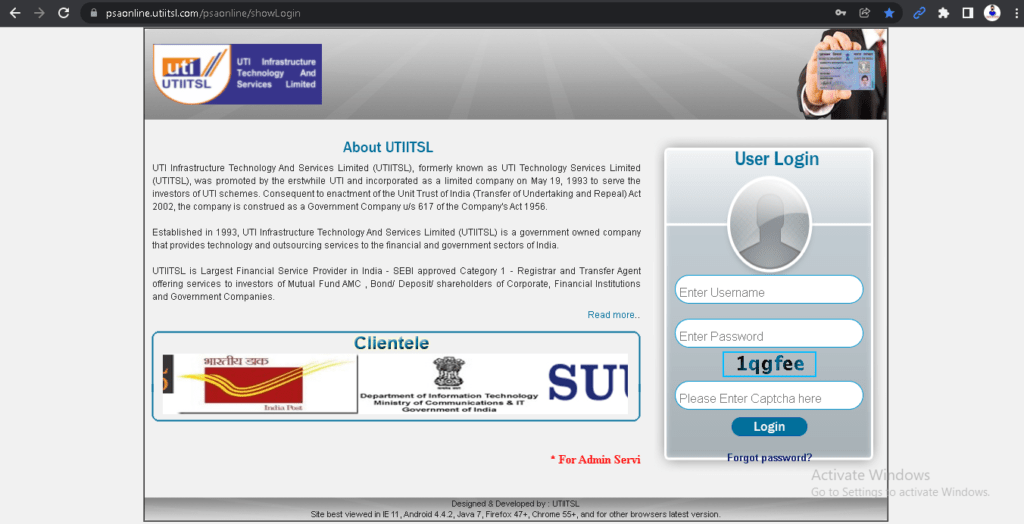
Process For New PAN Application:
- Fill Application Pre-Form .
- Generate Acknowledgment Receipt share your customers.
- Fill Main Application Form.
- Upload the Pan Form, Photo, Signature and the Supporting document as per scanning guidelines.
- Create Batch on regular intervals having at least one Application.
- Send courier, having all the required Hard Copies and the Batch Detail Sheet (of all the Batches created), at the end of every month.
Process for Application Under Objection:
- Edit PAN Application Form (Application under Objection).
- Upload the modified Pan Form, Photo, Signature and the Supporting document as per scanning guidelines (Upload Objection Document).
- Create Batch for the same. (Generate Objection Batch)
- Send courier, having all the required Hard Copies and the Objection Batch Detail Sheet (of all the Batches created),at the end of every month.
Instructions for Uploading PAN Form, Picture and Signature:
- PAN Application form (front & back side), Proof of Identity and Proof of Address as provided by applicant to be scanned in 200dpi color and create as a single PDF file.
- The PAN Application and Supporting Documents need to be clubbed into a single file and uploaded to the server . The size of complete scanned file can be Maximum up to 2MB.
- Photo Scanning 300 dpi , color ,213 X 213 px (Size less than 30 KB) in JPEG format.
4.Signature scanning 600 dpi –black and white (less than 60 KB) in JPEG format.
Note 1: To know the status of the application, click on “Track PAN Application” link under PAN Services.