Whitelabel Domain Mapping System
Point your Domain Name to your Hosting package using one of the options below.
Option 1: Configure your Domain Name to use our Name Servers (Recommended):
| Nameserver 1 | ns1.mysecurecloudhost.com |
| Nameserver 2 | ns2.mysecurecloudhost.com |
| Nameserver 3 | ns3.mysecurecloudhost.com |
| Nameserver 4 | ns4.mysecurecloudhost.com |
Option 2: Add the following IP records to your Domain
| IP Address | 190.92.174.81 |
how to add name server in godaddy?
To add a name server in GoDaddy, you can do the following:
- Log in to your GoDaddy account
- Click on your domain name
- Navigate to Domains Settings
- Click Manage DNS in the Additional Settings section
- Click Change in Name servers
- Select Enter my own nameservers (advanced)
- Add at least four nameservers
- Click Save
How to Change Hostgator Name Servers?
- Log in to your Hostgator account
- Click on your domain name
- Navigate to Domains Settings
- Click Manage DNS in the Additional Settings section
- Click Change in Name servers
- Select Enter my own nameservers (advanced)
- Add at least four nameservers
- Click Save
How to Add an A Record with GoDaddy?
Step 1: Copy Your Site IP Address : 190.92.174.81
Step 2: Navigate to DNS Management in GoDaddy
click on My Account near the upper left corner and select Domains under Quick Links.
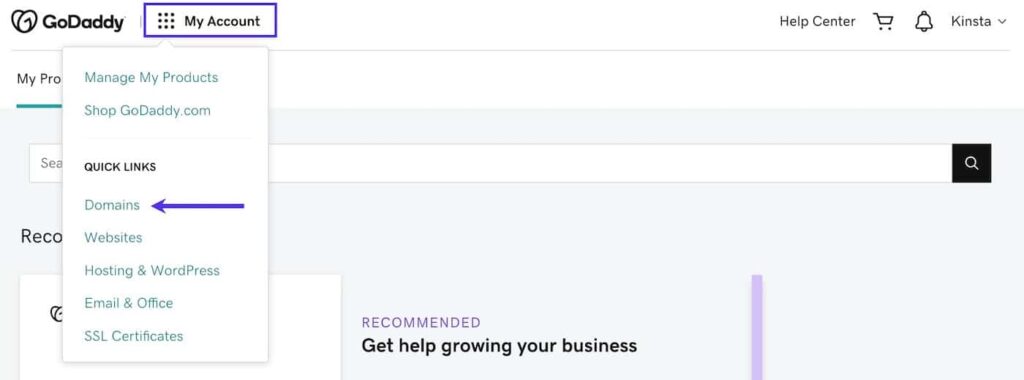
Alternatively, you can click on your name near the upper right corner and select My Products from the dropdown menu.
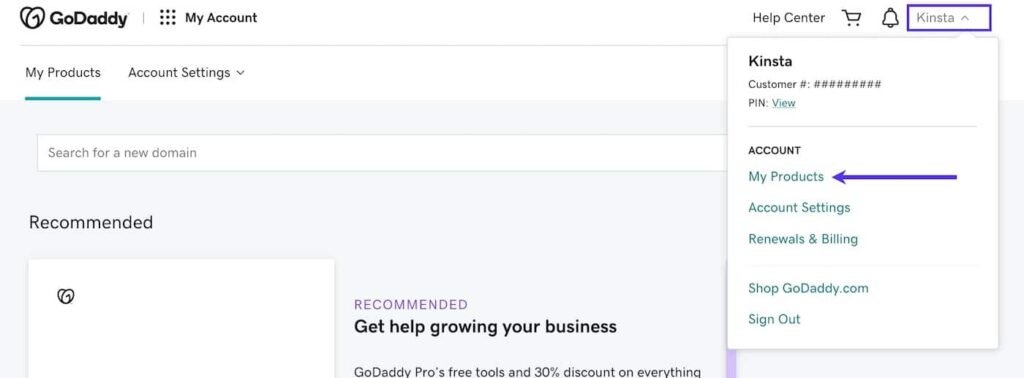
Click on the kebab (three-dot) menu for your domain and select Manage DNS from the dropdown menu.
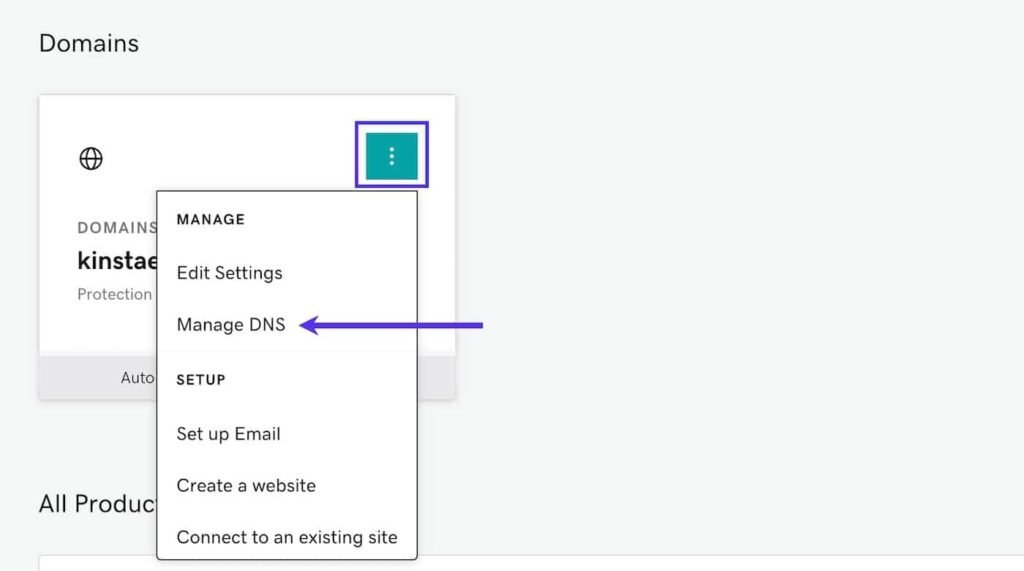
Step 4: Add or Edit Your A Record
If you see an existing A record for your domain, click the Edit button next to the record.
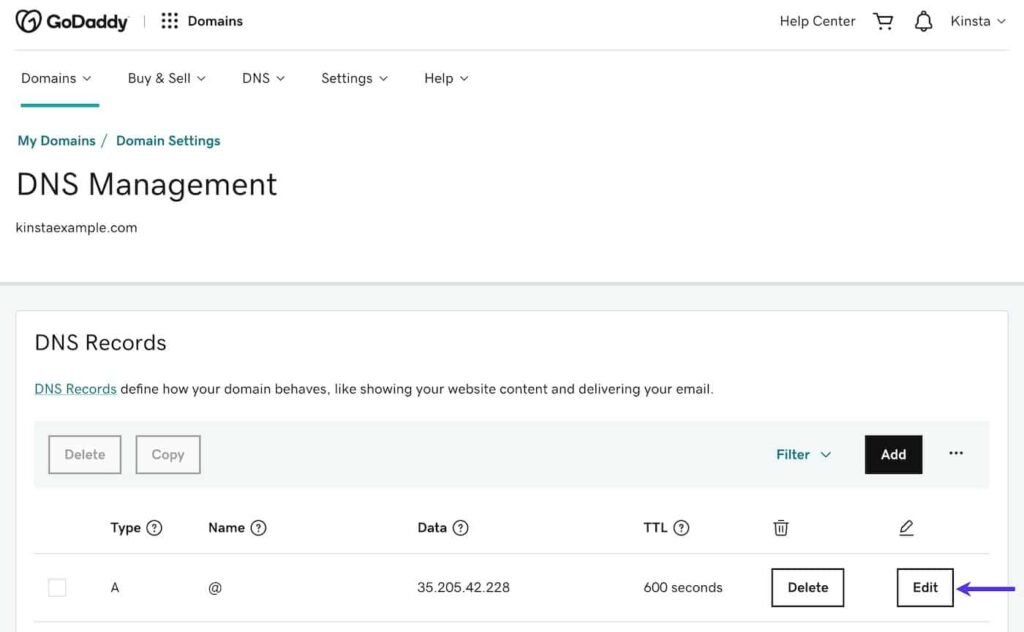
Replace the IP address in the Value field with your Site IP address from Ekendra and click the Save button.
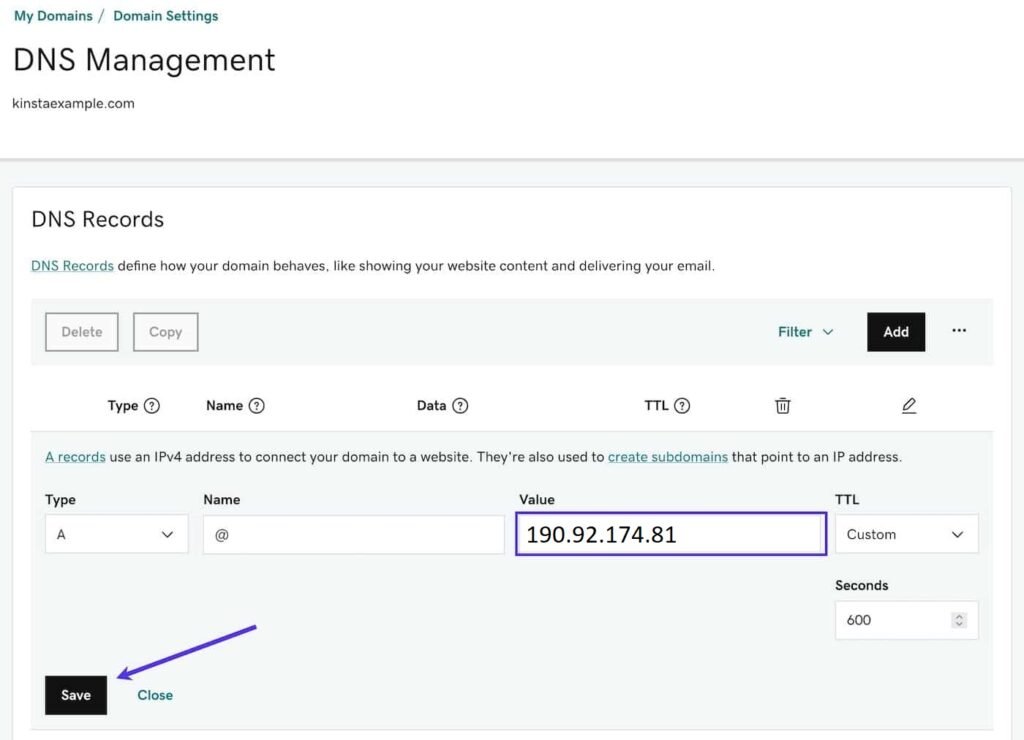
Add a New A Record
If there isn’t an existing A record for your domain (or if you accidentally deleted it instead of editing), click the Add button and enter the following details:
- Type: A
- Name: @
- Value: Your Site IP address from Ekendra
Click the Add record button to save your new A record.
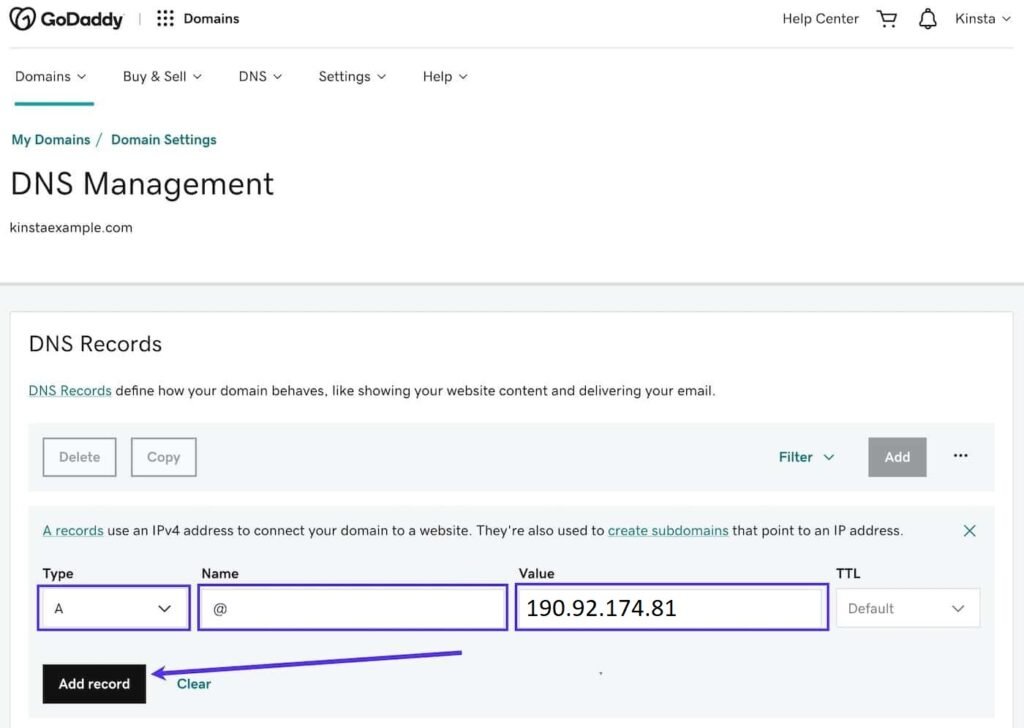
I think this post will help you a lot
Thank You
Devoloper

