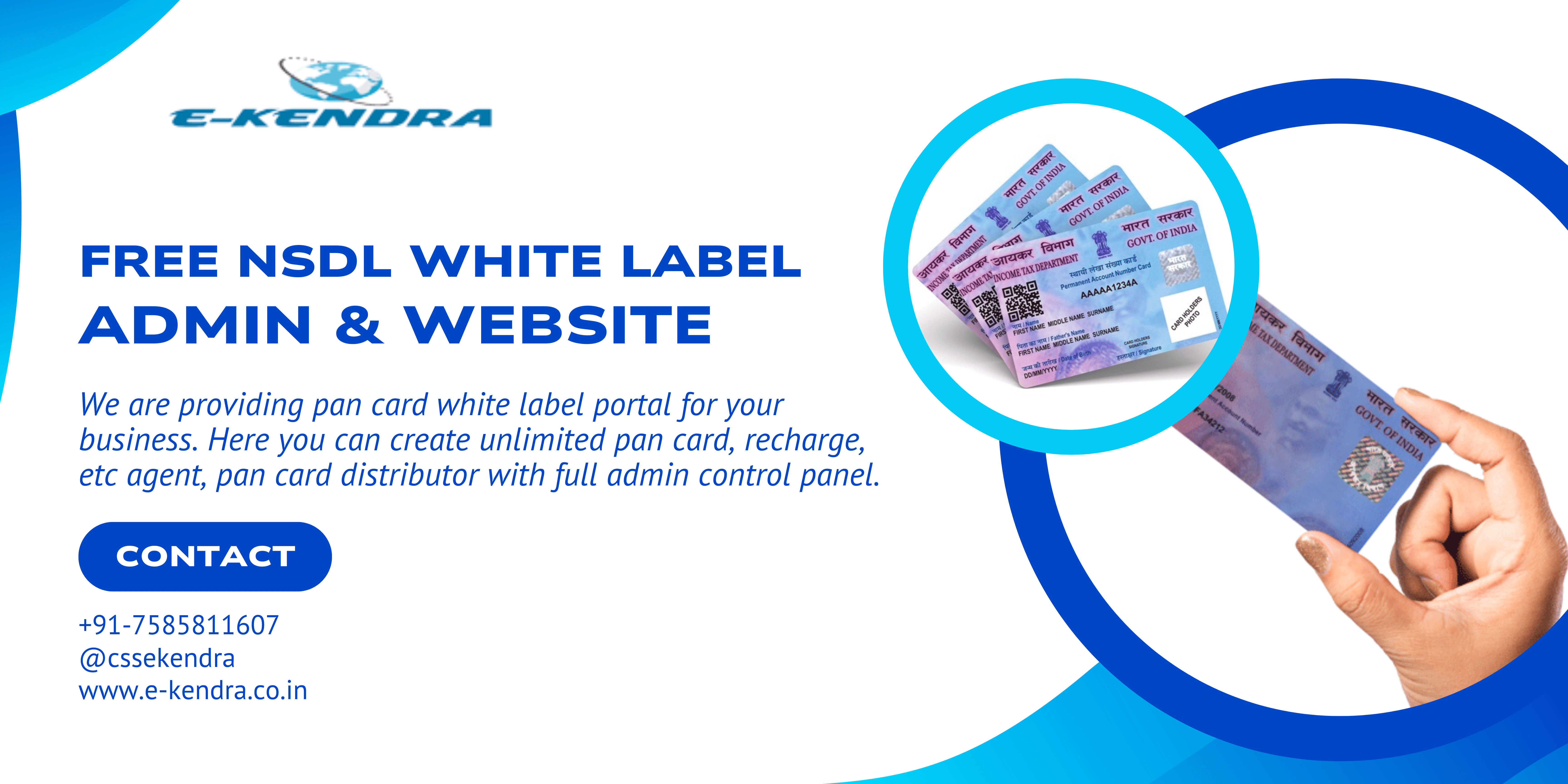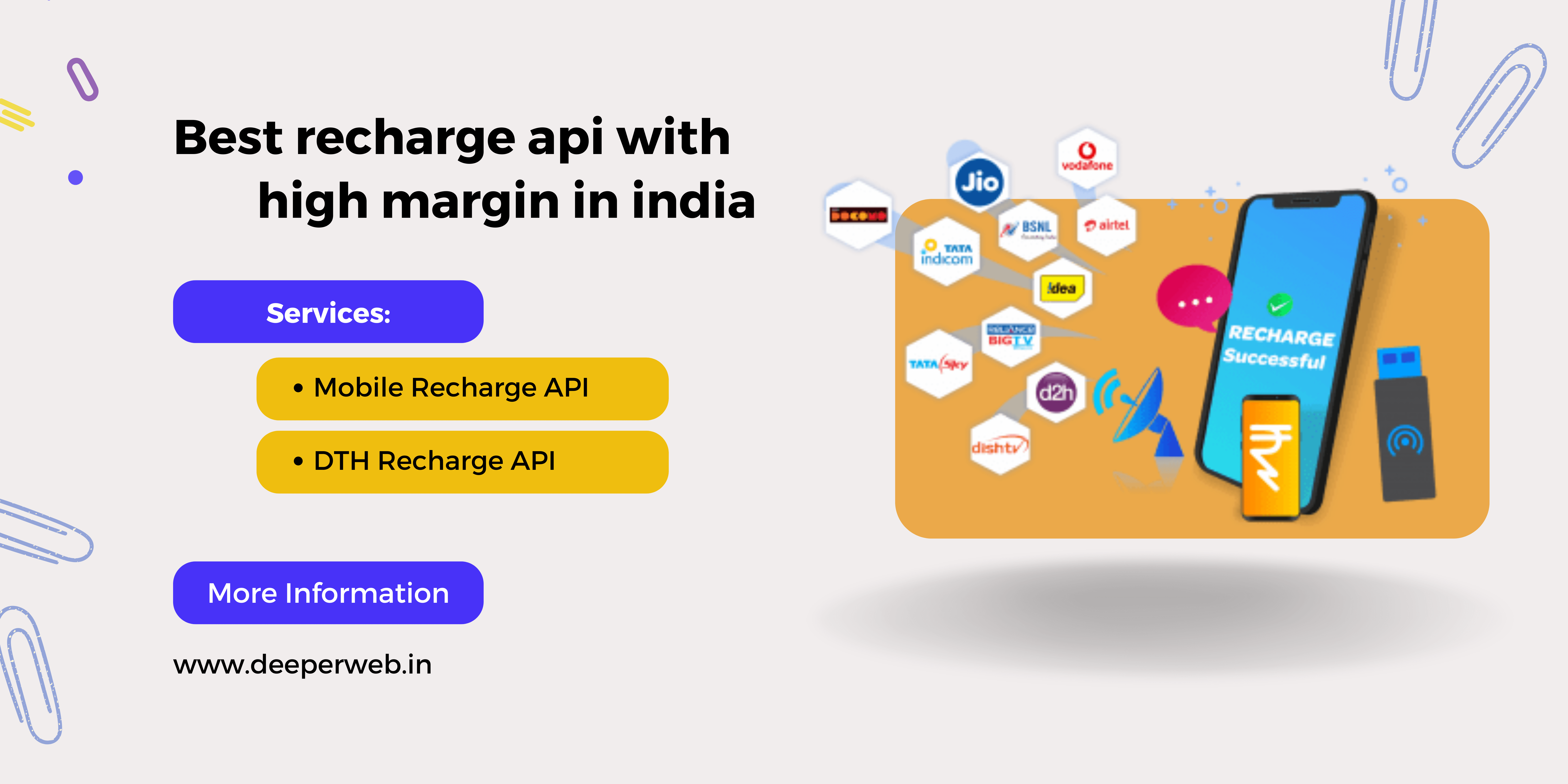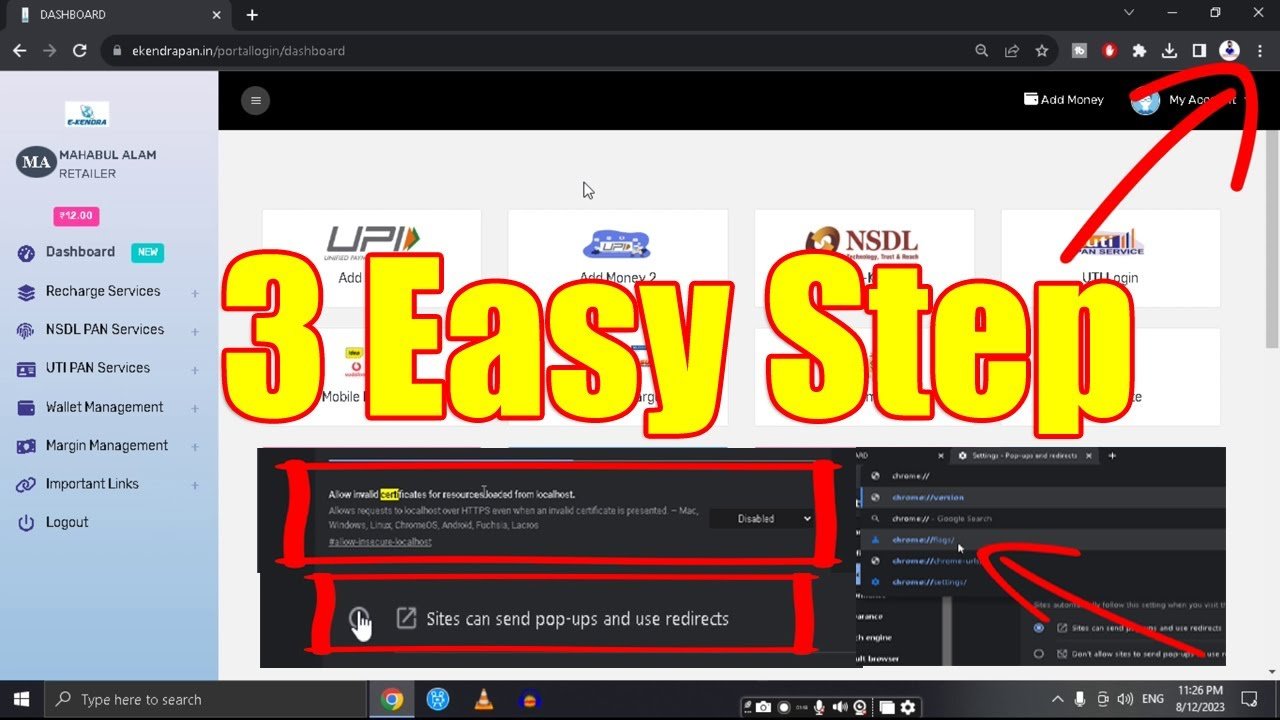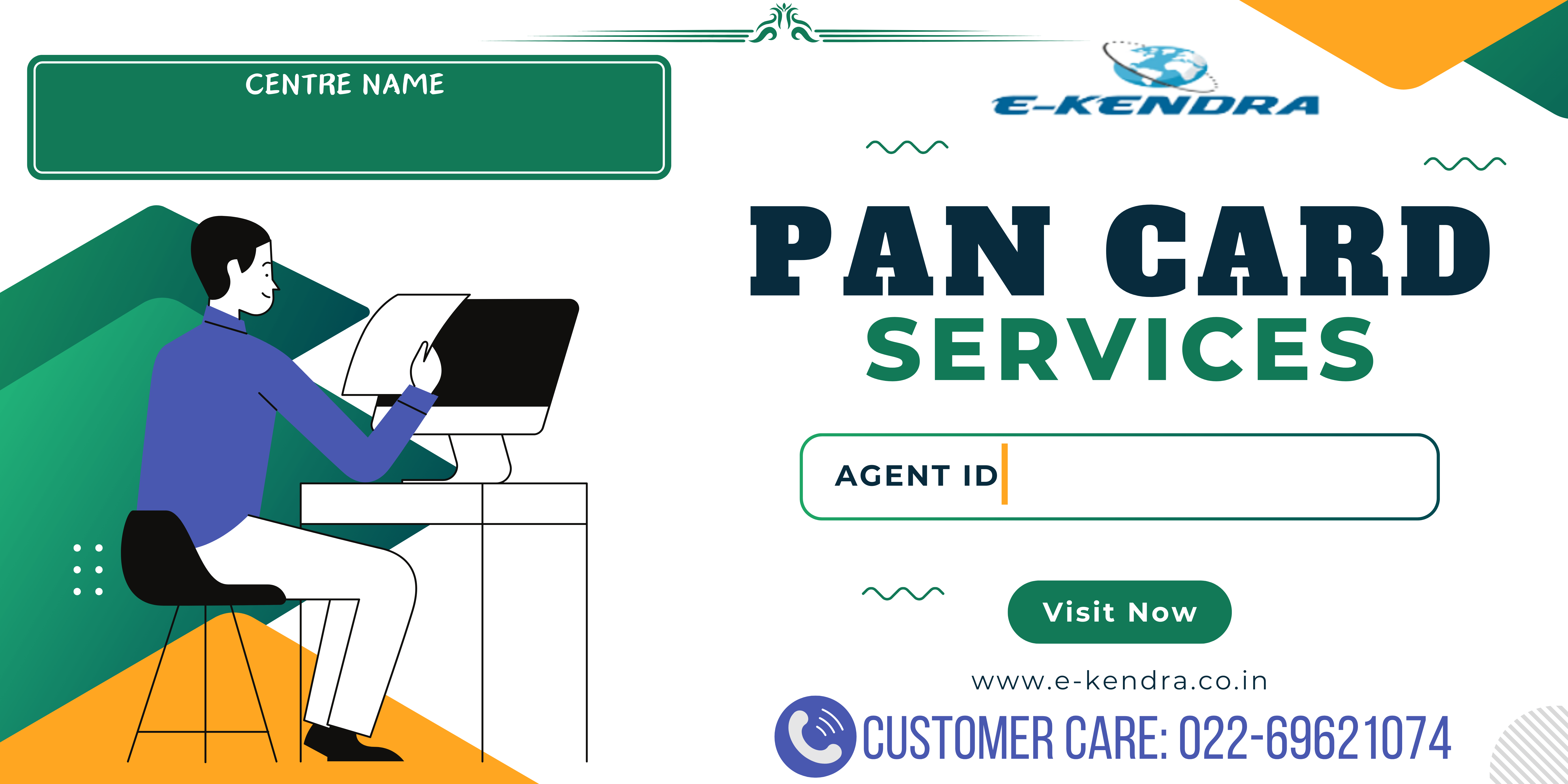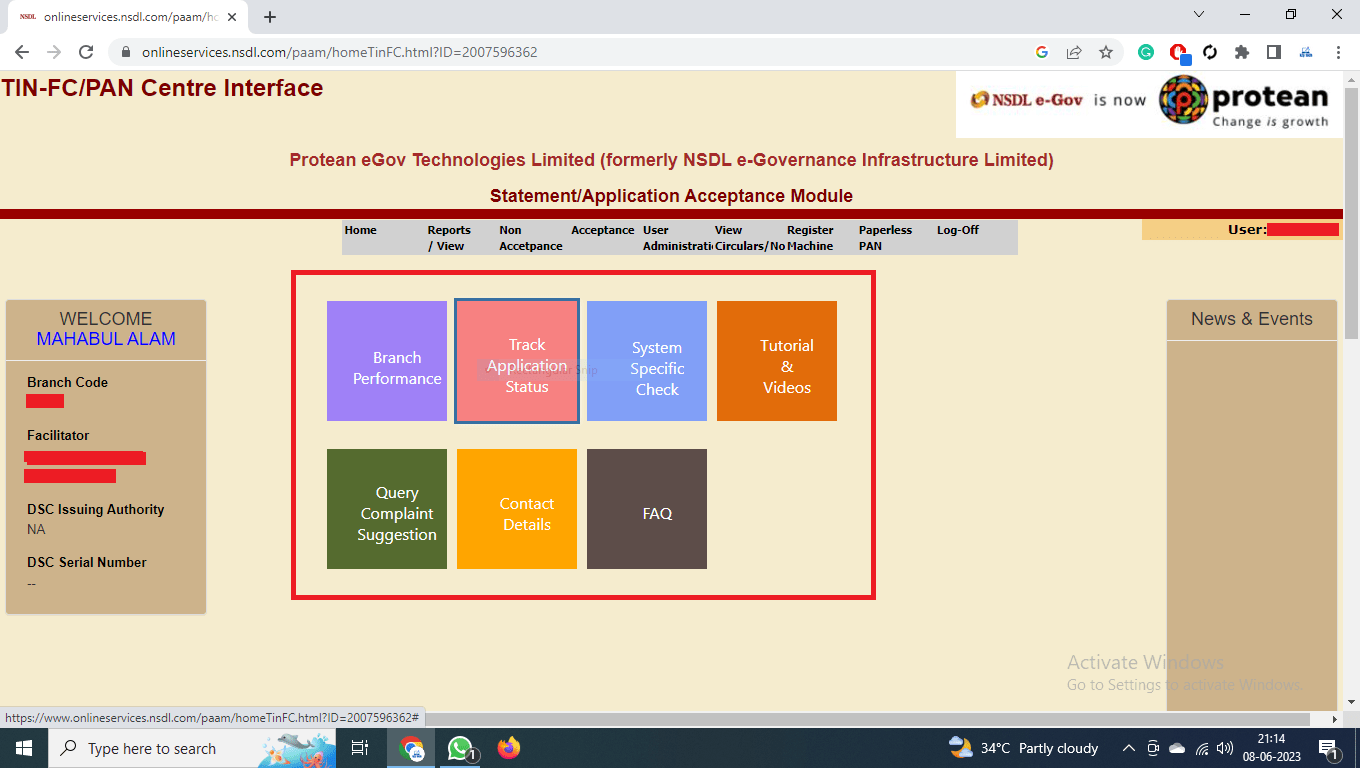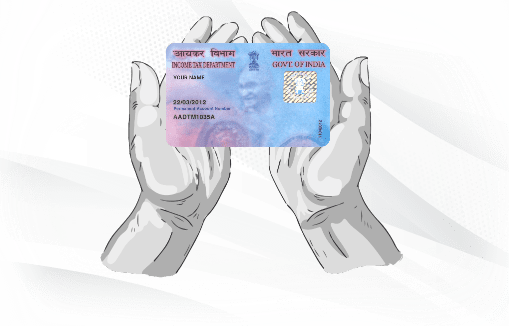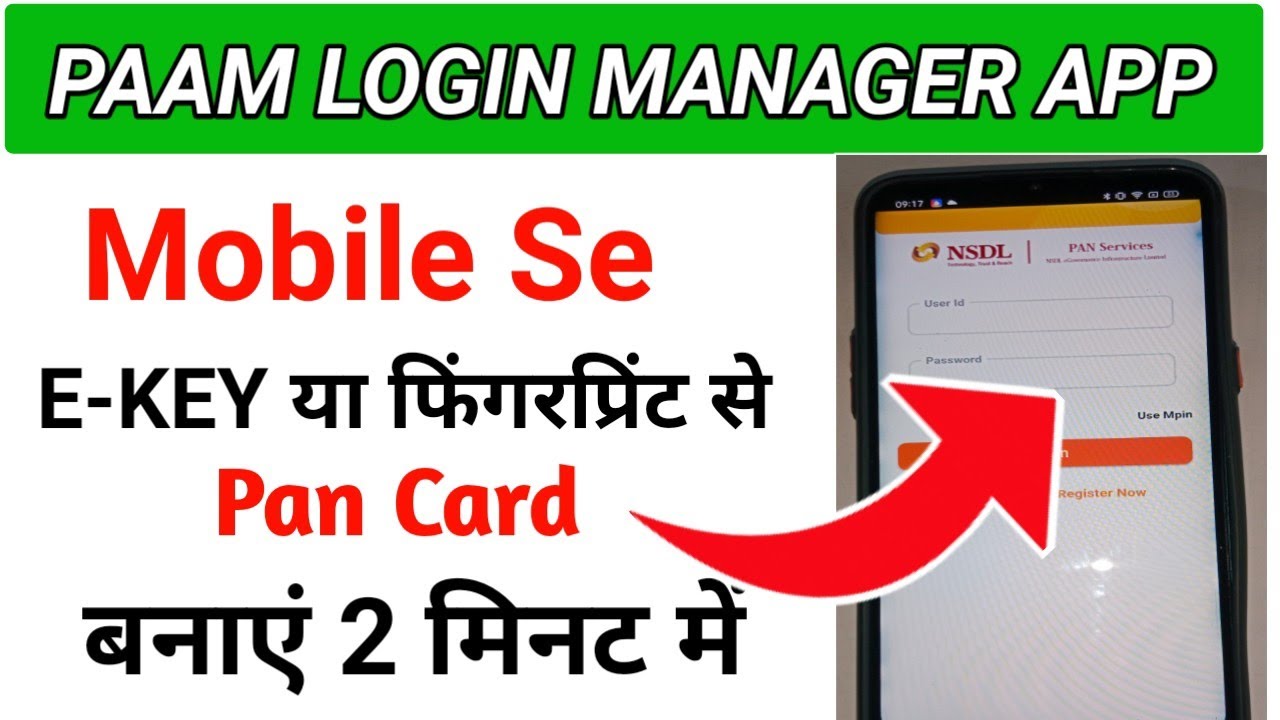To become an authorized Protean PAN Card center agent, you’ll need to follow specific steps. Here’s a general outline:
- Eligibility Requirements: Check the eligibility criteria set by Protean (formerly NSDL e-Governance). Typically, you may need to be a registered business entity or have a specific educational background.
- Application Process: Visit the official Protean website to find the application form for becoming a PAN card center agent. Fill out the required details accurately.
- Documentation: Prepare necessary documents, which may include:
- Proof of identity and address
- Business registration documents
- PAN card
- Any other documents specified by Protean
- Training: Attend any training programs or workshops offered by Protean. This will help you understand the procedures and systems in place.
- Infrastructure Setup: Ensure you have the necessary infrastructure, such as a computer, printer, and internet connection, to facilitate the PAN card application process.
- Compliance: Familiarize yourself with the compliance and regulatory requirements for handling PAN applications.
- Approval: After submitting your application and documents, await approval from Protean. They may conduct a verification process.
- Get Listed: Once approved, you will be listed as an authorized agent and can start processing PAN card applications.
For the most accurate and updated information, always refer to the official Protean website or contact their support directly.

As a PAN card agent, you can offer a variety of services related to the Permanent Account Number (PAN) issued by the Income Tax Department in India. Here are some common services you might provide:
- PAN Application Assistance: Help clients fill out PAN application forms (Form 49A for Indian citizens, Form 49AA for foreign citizens) and ensure all details are accurate.
- Document Verification: Assist in collecting and verifying the required documents for PAN applications, such as identity proof, address proof, and date of birth proof.
- Online Application Submission: Facilitate the online submission of PAN applications through the official Protean or UTIITSL websites.
- Tracking Application Status: Provide clients with updates on the status of their PAN applications and assist in resolving any issues that may arise.
- Correction or Update of PAN Details: Help clients apply for corrections or updates to their existing PAN details, such as name, address, or date of birth.
- Reissue of PAN Card: Assist clients in applying for a reissue of their PAN card in case it’s lost or damaged.
- Support for E-PAN: Help clients apply for an e-PAN, which is a digital version of the PAN card, allowing for easier access and use.
- Educational Services: Provide guidance on the importance of PAN and how it’s used for tax purposes, investments, and financial transactions.
- Workshops and Seminars: Conduct workshops for individuals and businesses on the PAN application process and compliance requirements.
- Customer Support: Offer ongoing support and assistance to clients with any queries related to PAN.
Make sure to stay updated on the latest regulations and processes to provide the best service to your clients!
Social media: Follow the CSS Ekendra Private Limited channel