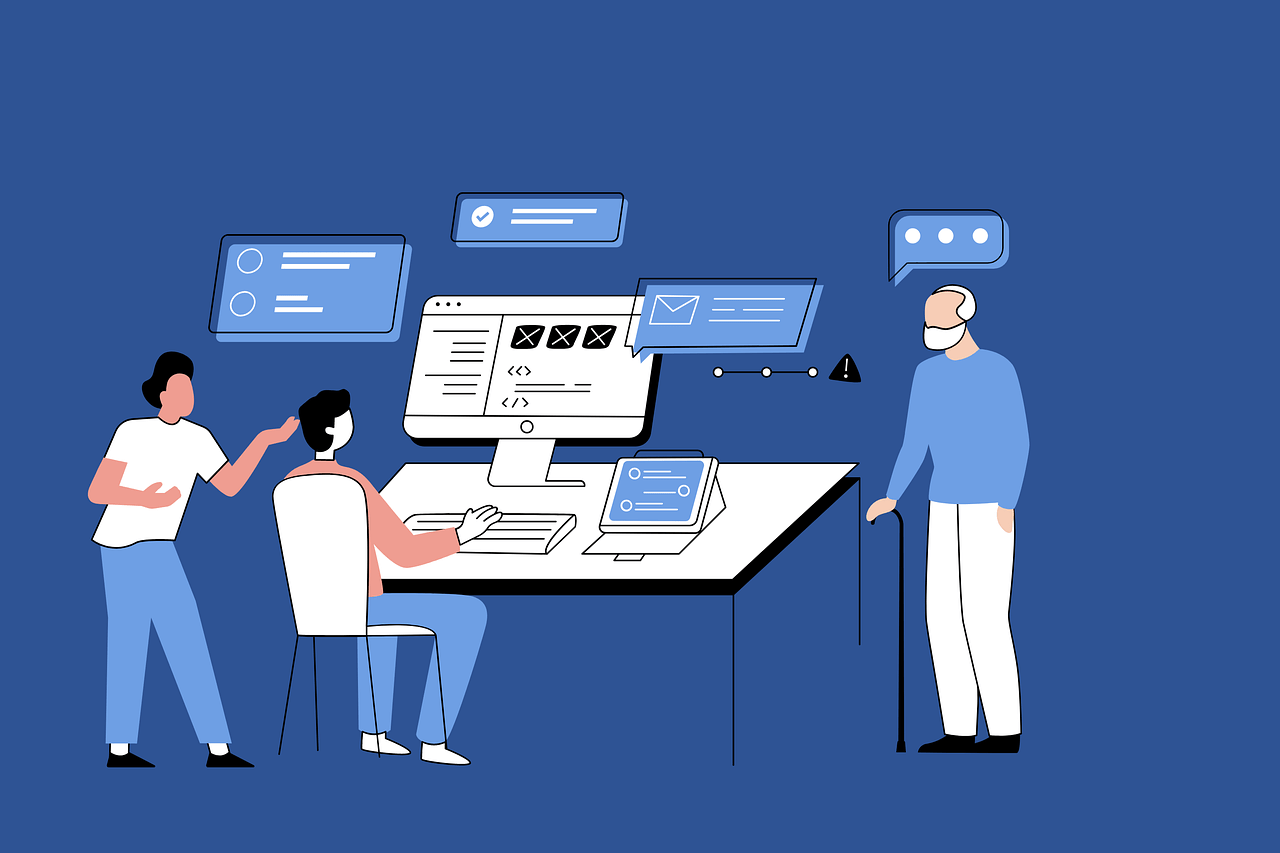Company Website Design
Designing a company website involves creating a platform that effectively represents the brand, communicates its products or services, and engages with its target audience. Here’s a step-by-step guide to help you create a company website:
- Define Goals and Objectives: Understand the purpose of the website. Is it to showcase products/services, generate leads, drive sales, provide information, or all of the above? Clearly define your goals to guide the design process.
- Research and Planning: Conduct market research to understand your target audience, competitors, and industry trends. Use this information to plan the website structure, content, and design elements.
- Choose a Domain Name: Select a domain name that reflects your company’s name or the products/services it offers. Ensure it’s easy to remember, spell, and relevant to your brand.
- Select a Platform: Choose a website building platform such as WordPress, Wix, Squarespace, or custom development based on your technical expertise, budget, and specific requirements.
- Design Layout and Navigation: Create a visually appealing and user-friendly layout with clear navigation. Organize content logically and make it easy for visitors to find what they’re looking for. Consider using a responsive design to ensure compatibility across devices.
- Branding and Visual Identity: Use consistent branding elements such as colors, fonts, and logo throughout the website to reinforce your company’s identity and create brand recognition.
- Content Creation: Develop high-quality, relevant content for each page, including an about us section, product/service descriptions, testimonials, FAQs, and contact information. Use compelling visuals such as images, videos, and infographics to enhance engagement.
- Call to Action (CTA): Include clear and compelling CTAs on each page to encourage visitors to take desired actions such as making a purchase, signing up for a newsletter, or contacting the company.
- Contact Information: Make it easy for visitors to contact your company by providing multiple contact options such as phone number, email address, contact form, and physical address (if applicable).
- SEO Optimization: Optimize your website for search engines by incorporating relevant keywords, meta tags, and descriptive URLs. This will help improve your website’s visibility and attract organic traffic.
- Security: Implement security measures such as SSL encryption to protect user data and build trust with visitors.
- Integration: Integrate relevant third-party tools and services such as social media widgets, e-commerce platforms, analytics tools, and email marketing software to enhance functionality and user experience.
- Testing: Thoroughly test your website for functionality, compatibility, and usability across different browsers, devices, and screen sizes.
- Launch: Once you’re satisfied with the design and functionality, launch your website to the public. Monitor its performance and make necessary adjustments based on user feedback and analytics.
- Maintenance and Updates: Regularly update your website with fresh content, product/service offerings, and announcements. Stay informed about the latest web design trends and technologies to keep your website competitive.
By following these steps, you can create a professional and effective company website that effectively represents your brand, engages with your target audience, and helps achieve your business goals.