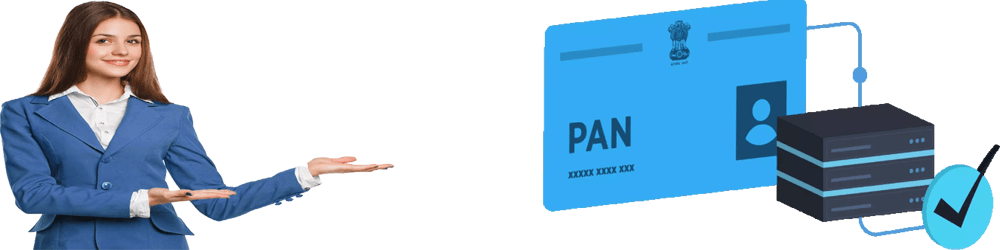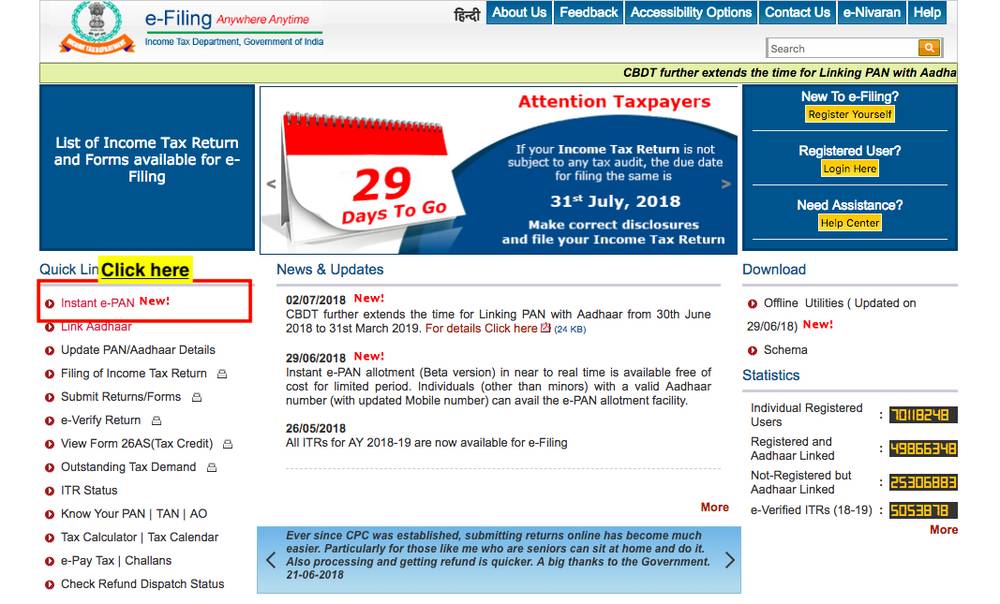How to apply for pan card through ekyc?
- Login PSA Panel: https://www.psaonline.utiitsl.com/psapanservices/forms/login.html/loginHome
- Click New PAN (F49A)
- Click PAN Application
- Click Application for Allotment of PAN
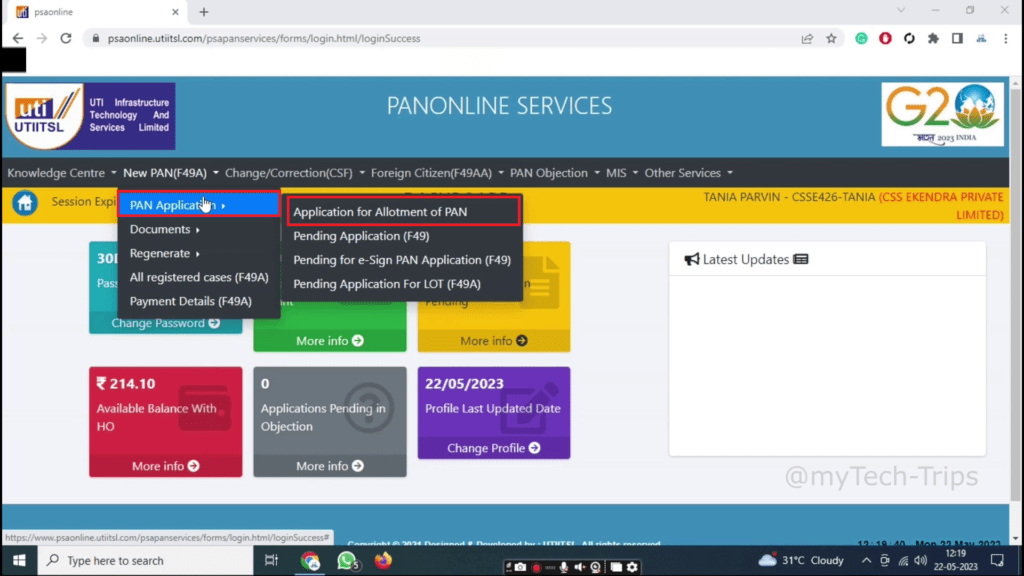
- Click Digital Mode – Aadhaar based e-KYC/e-Signature Option
- Status of the Applicant
- Whether you are from defence/NRI category? YES or NO
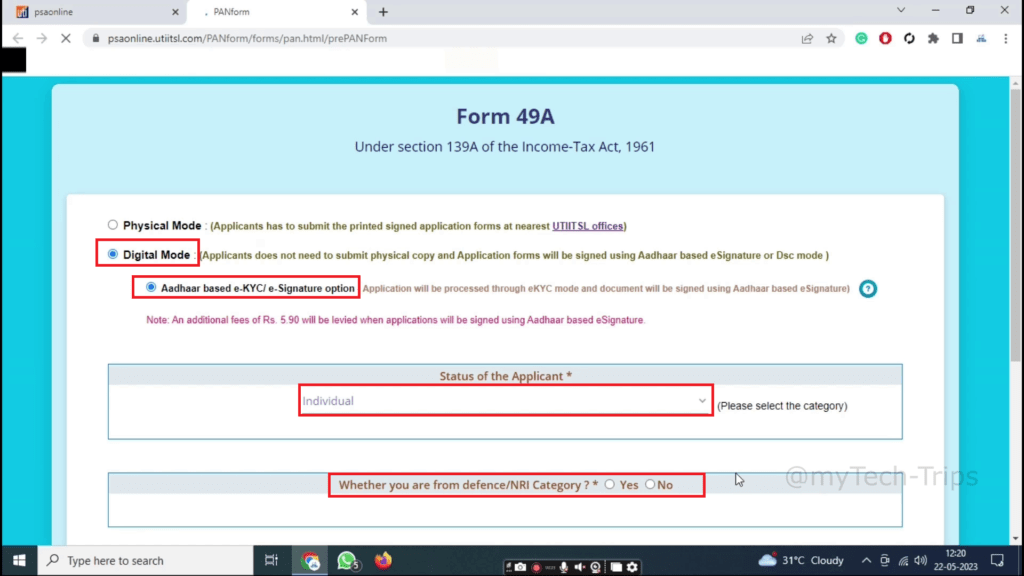
- Click PAN CARD Mode
- Both physical PAN Card and e-PAN
- Click Submit button
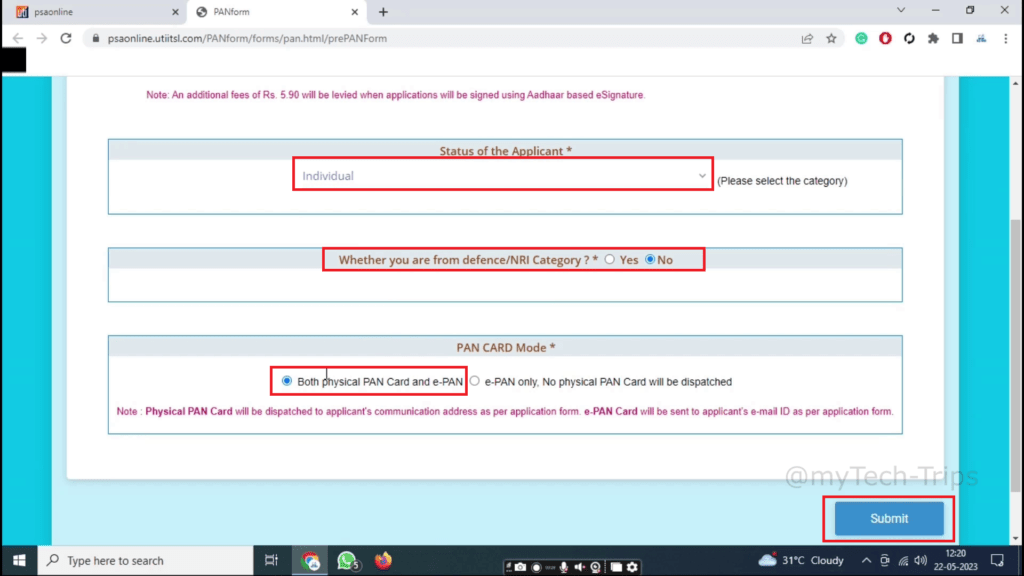
A reference number has been created.
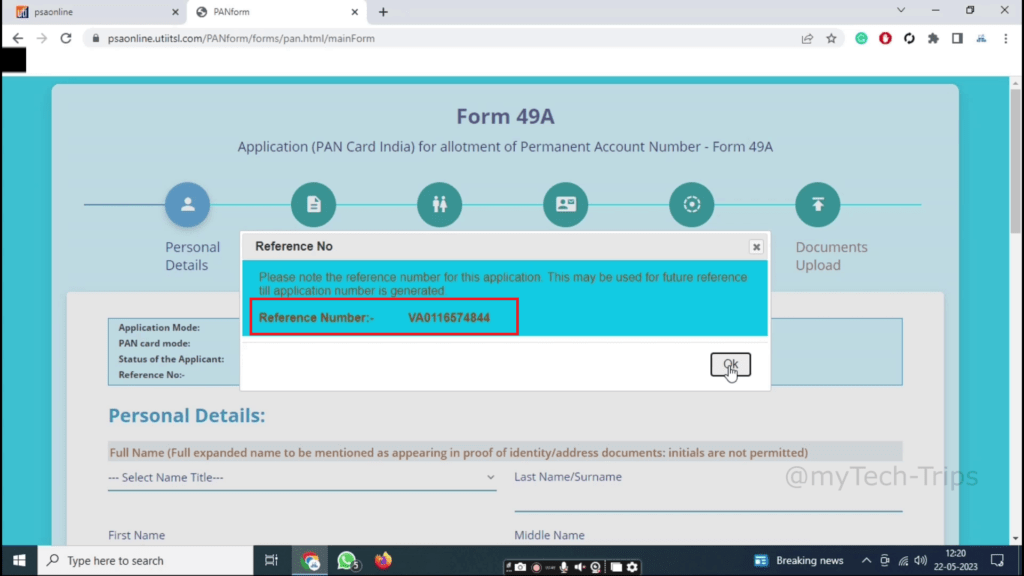
- Select Title and type first name/last name/ middle name
- Name on card is automatically captured
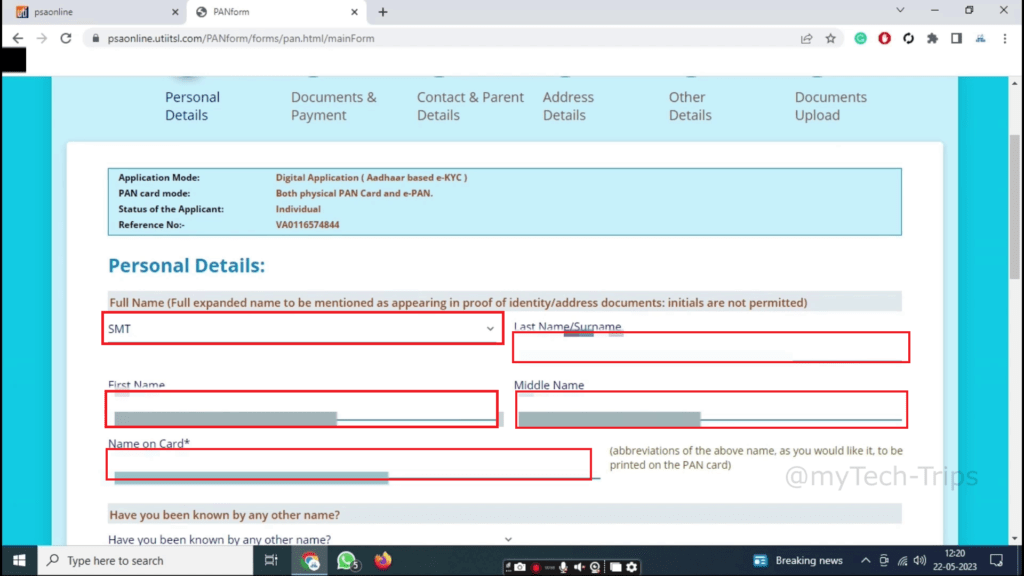
- Have you been known by any other name? NO
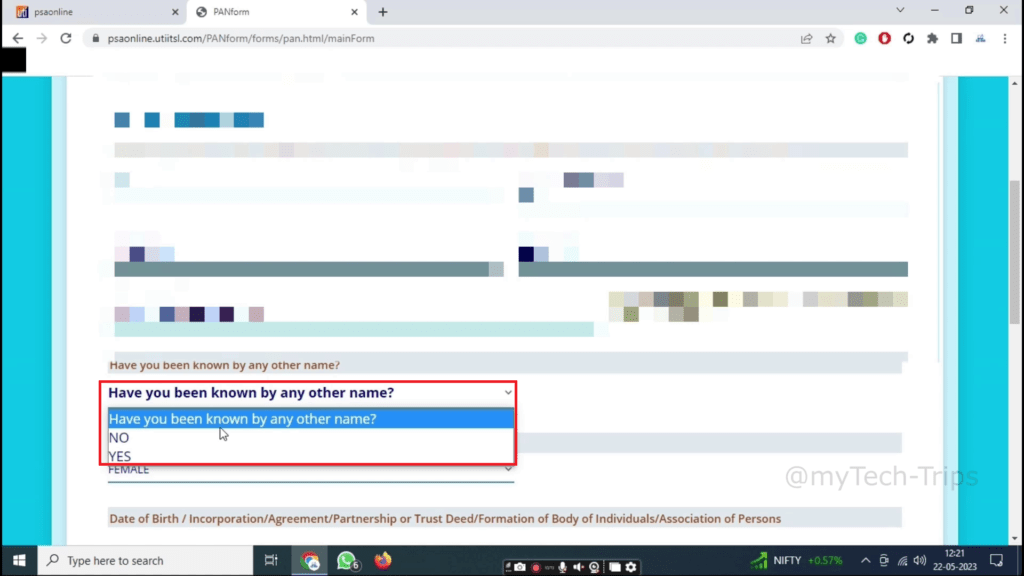
- Gender automatically select as per the title
- Type date of birth
- Address of communication – RESIDENCE
- Resident State – Select state
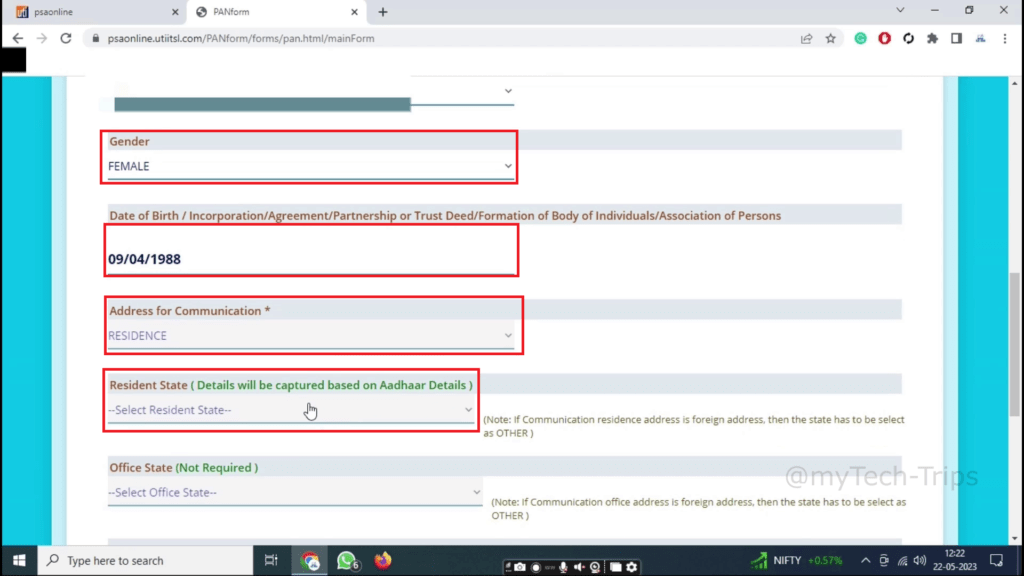
- Type AADHAAR number and re-enter AADHAAR number
- Type name as per AADHAAR Card
- Click Next Step button
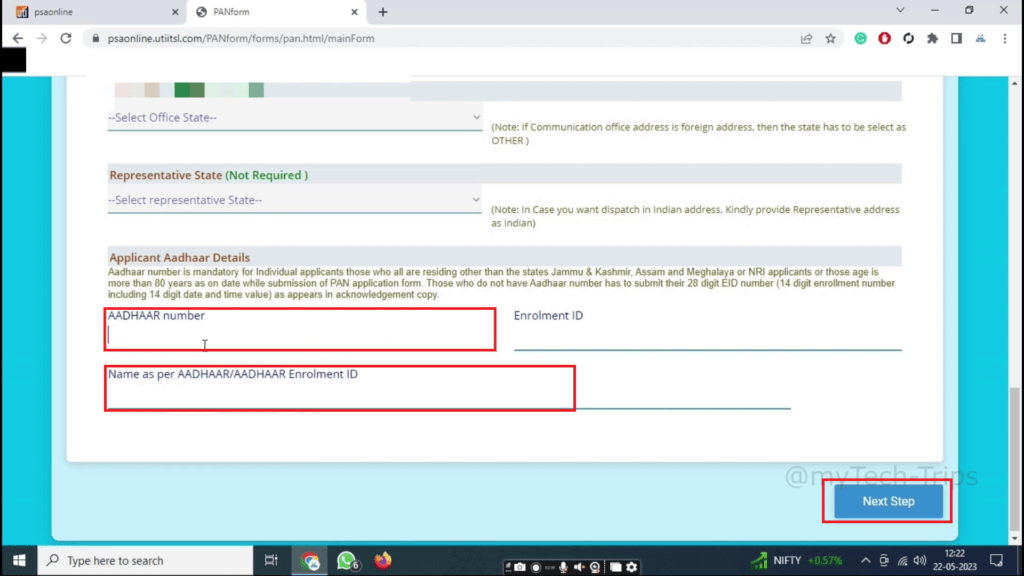
- Click Make Payment button
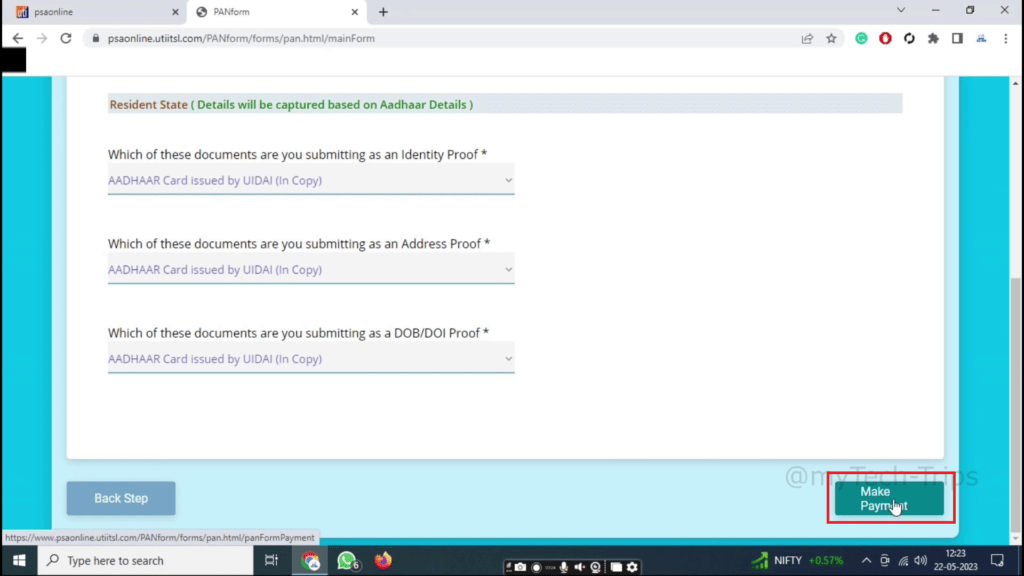
- Select ISD code country
- Type Mobile number
- Type email id
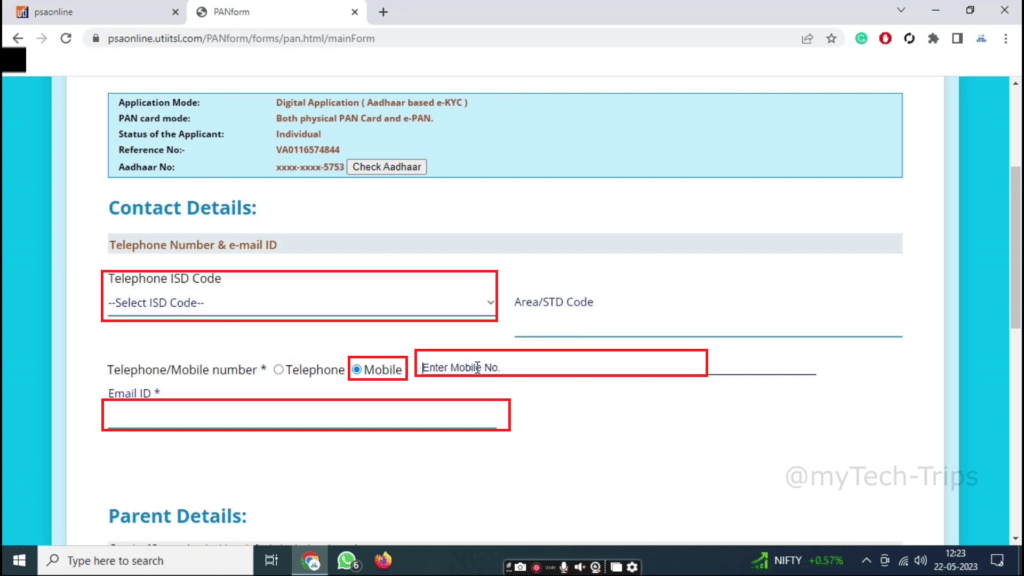
- Type the father’s name as Select Title and type first name/last name/ middle name
- Click Next Step button
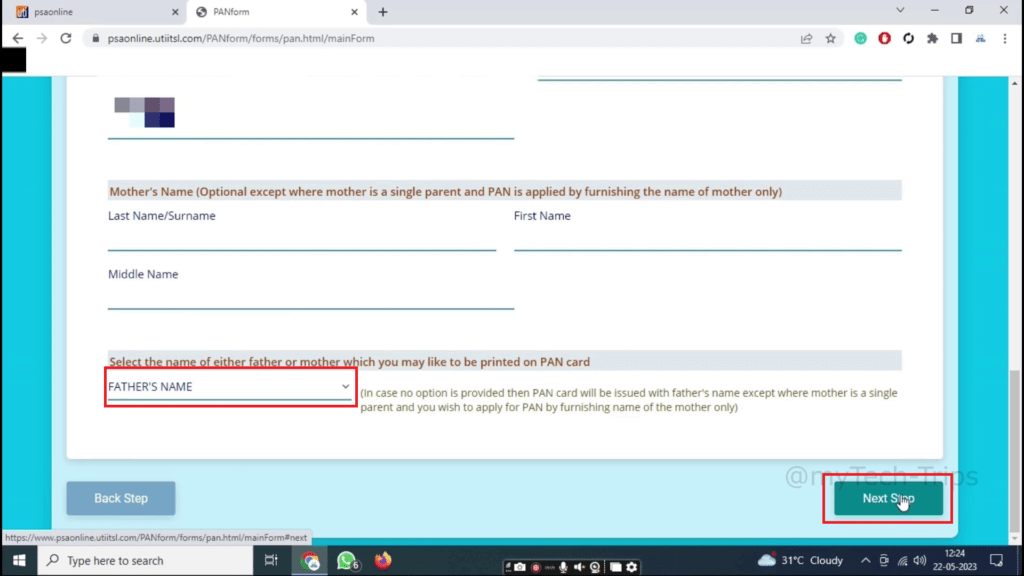
- Select Biometric
- If aadhaar and mobile number is linked then select OTP (Note – Best Select Biometric)
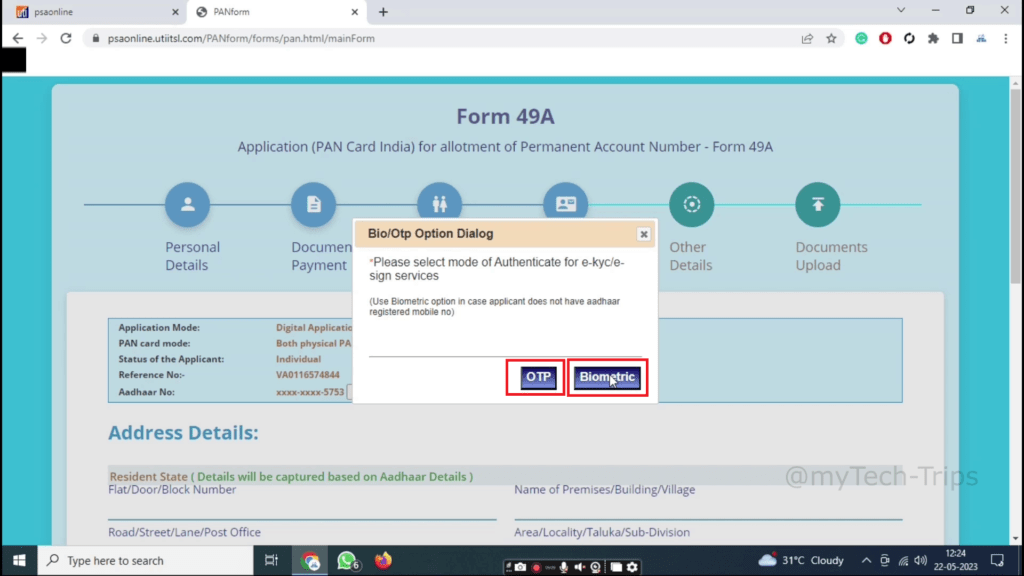
- Capture and Submit
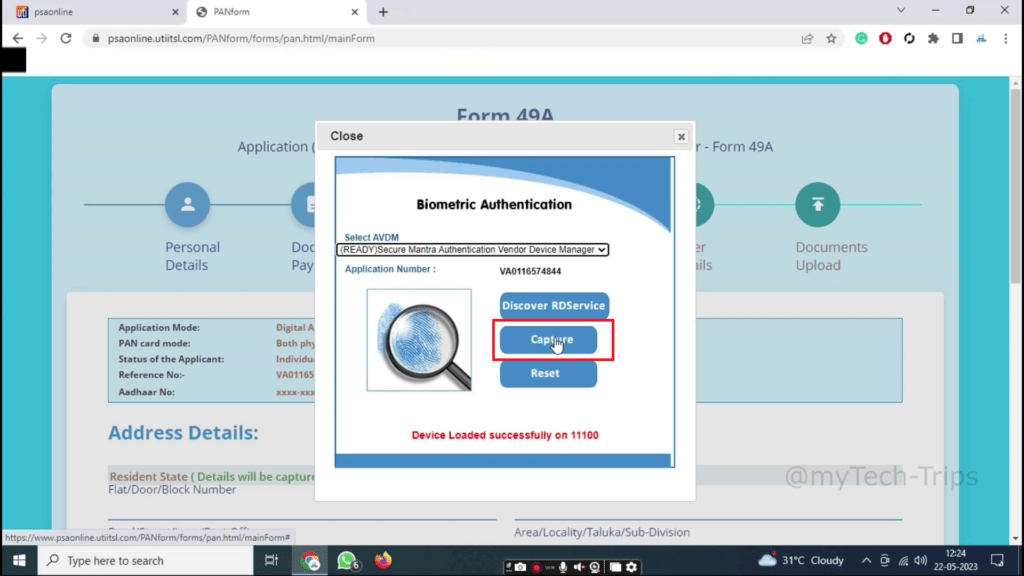
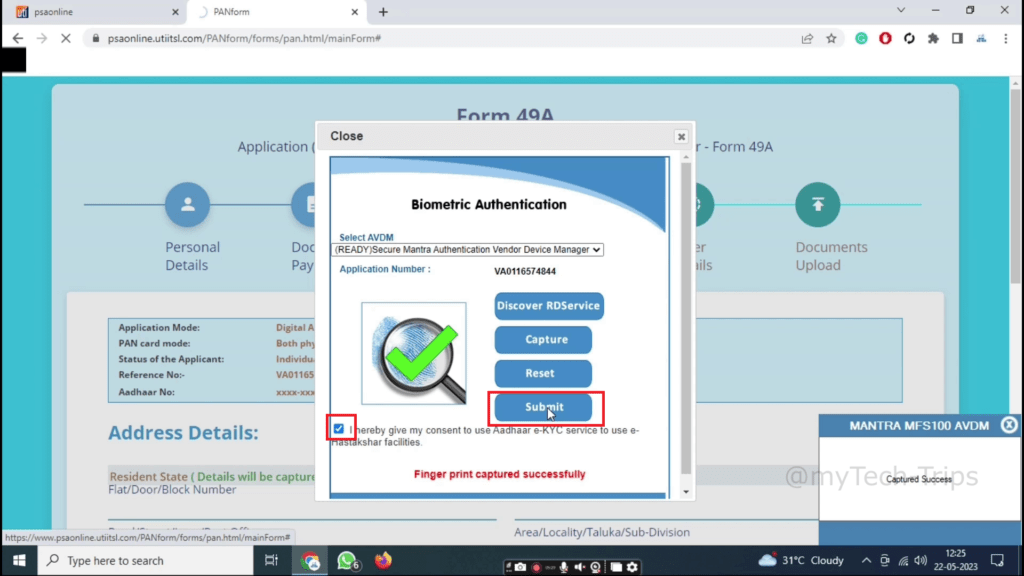
- Select Source Of Income
- Click Next Step button
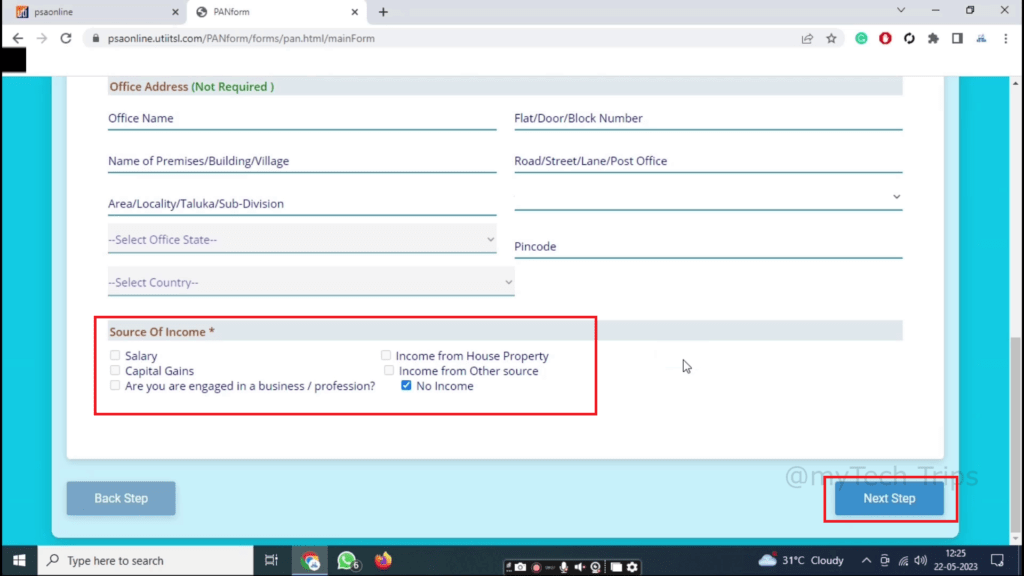
- Select HIMSELF/HERSELF
- Verification Place – Type
- Click Next Step button
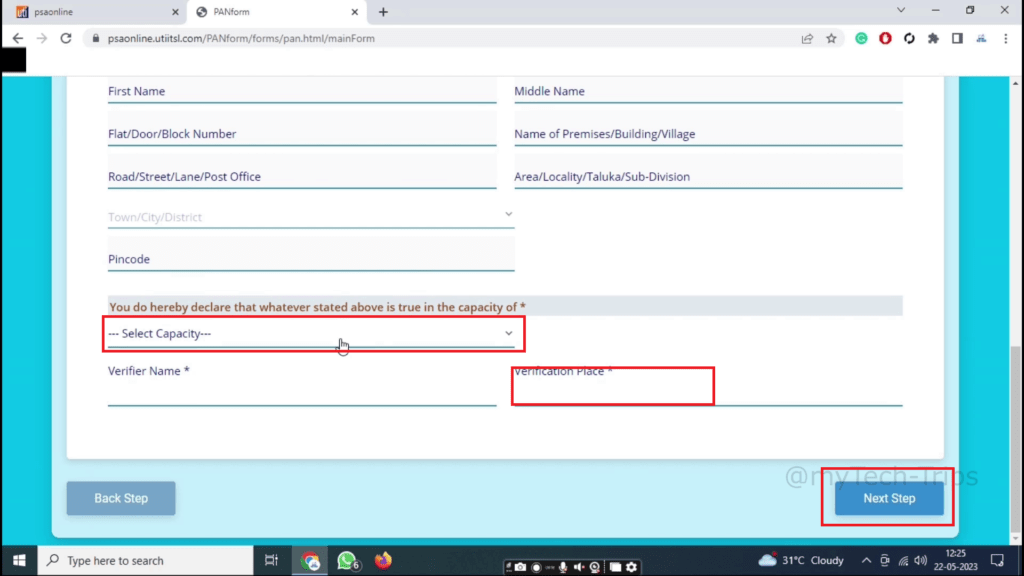
- Click Submit button
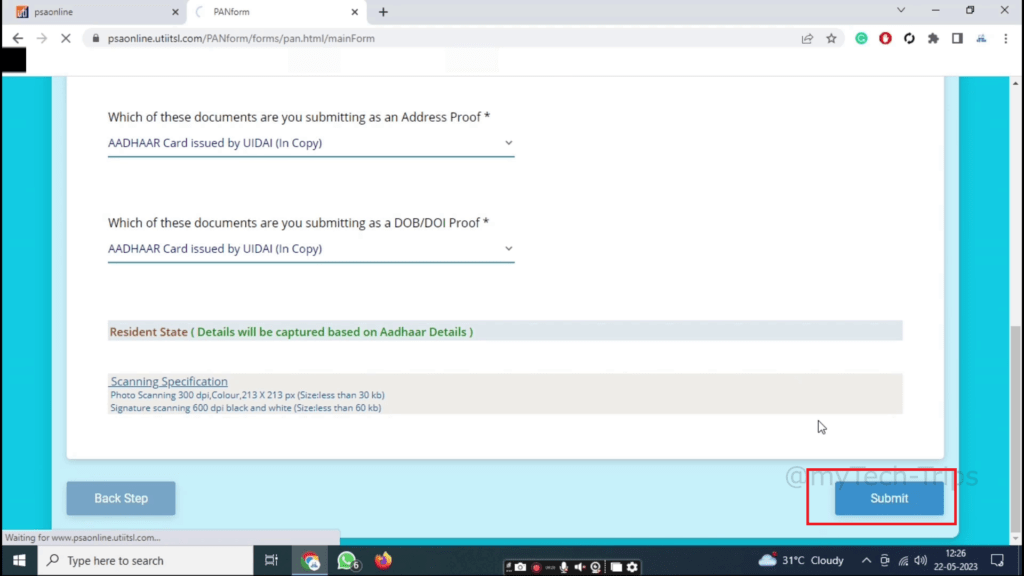
Esigh Page
- Type aadhaar number
- Click Discover Biometric device
- Click Capture
- Agree on terms and submit
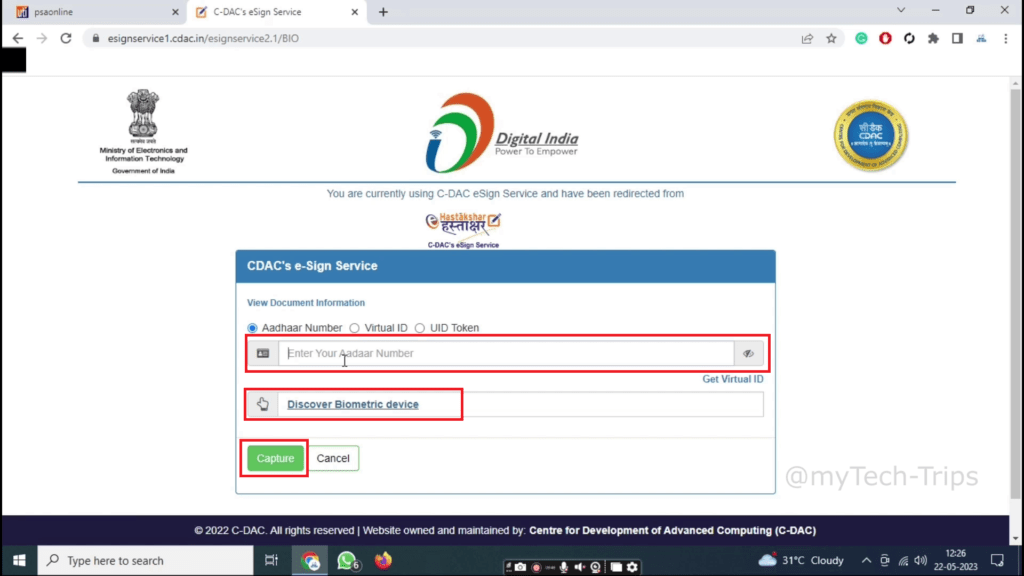
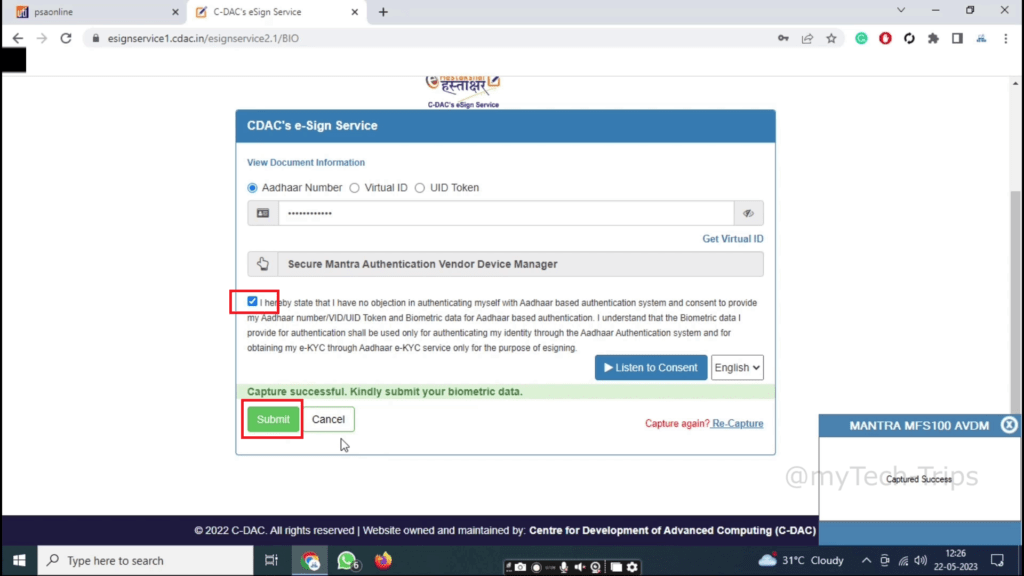
Note: Please do not press the refresh or back button and wait for auto redirect
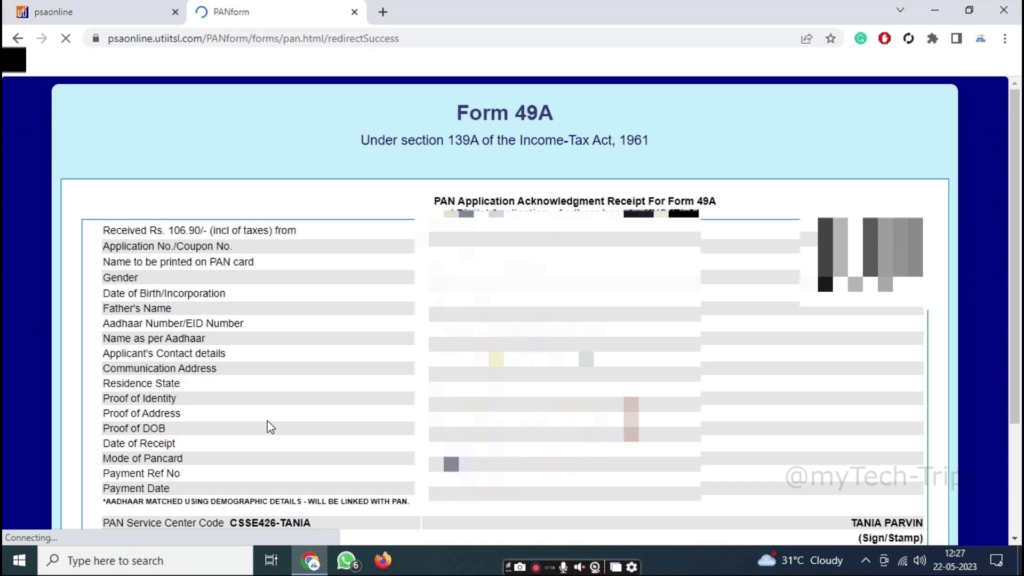
COMPLETE PAN CARD APPLICATION – EASY TO USE